
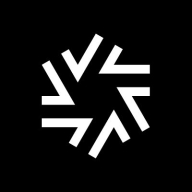
Google Drive Enterprise and ShareFile are competing products in the cloud storage and file sharing market. Google Drive Enterprise appears to have the upper hand for organizations within the Google ecosystem due to its seamless integration, while ShareFile stands out for businesses needing superior security and compliance services.
Features: Google Drive Enterprise offers real-time collaboration, seamless integration with Google Workspace, and robust productivity tools. ShareFile provides secure file transfers, customizable workflows, and advanced data protection.
Room for Improvement: Google Drive Enterprise could improve in areas of security and compliance for highly regulated industries. ShareFile might look to enhance their collaboration tools, user interface, and integration with other productivity suites. Both could benefit from refining storage management features and user experience optimization.
Ease of Deployment and Customer Service: Google Drive Enterprise is easy to deploy, particularly for Google Workspace users, and offers integrated support channels. ShareFile requires more initial setup but provides comprehensive customer support with personalized deployment advice.
Pricing and ROI: Google Drive Enterprise typically offers lower initial costs and benefits from volume pricing for Google ecosystem users. ShareFile entails a higher initial investment but justifies it with a strong ROI for businesses that prioritize data security and compliance needs.
I am not aware of the security level it provides, and I would not recommend it for enterprise or company use due to these security concerns.
This is the main area that needs improvement in Google Drive Enterprise.
I am familiar with the pricing, setup costs, and licensing costs of Google Drive Enterprise, and I find it cost-effective.
Google Drive Enterprise excels in collaboration efficiency, making it easy for teams to work together.
The integration of various office tools allows for making and sharing documents easily.
The collaboration aspects between teams and within team members are the most beneficial features.
| Product | Market Share (%) |
|---|---|
| Google Drive Enterprise | 3.8% |
| ShareFile | 6.1% |
| Other | 90.1% |

| Company Size | Count |
|---|---|
| Small Business | 34 |
| Midsize Enterprise | 15 |
| Large Enterprise | 28 |
| Company Size | Count |
|---|---|
| Small Business | 4 |
| Midsize Enterprise | 3 |
| Large Enterprise | 3 |
Drive Enterprise enables you to transform how your business stores, accesses, and secures files, all without extensive change management. Drive Enterprise is a standalone offering with usage-based pricing that includes all the features of Drive.
ShareFile enables secure file sharing with features like Active Directory integration and multifactor authentication. Offering user-friendly interfaces and seamless device flexibility, it allows secure on-premises file sharing akin to cloud services without relying on cloud storage.
ShareFile by Citrix provides extensive security options such as encryption and auditing, making it suitable for organizations prioritizing data protection. With easy integration into existing infrastructures via Active Directory, it ensures simplified administrative tasks. The flexibility extends across devices, offering seamless file transfers and large file uploads, making it efficient for handling complex data transactions. Key integrations with Outlook facilitate smoother communications. However, enhancements are needed in folder administration, scalability, and desktop flexibility. Users also seek better email service integration and a more intuitive interface.
What features define ShareFile?ShareFile is widely used in industries needing to securely share documents with external clients, especially where large datasets are involved. It assists in moving on-premises files to cloud-like structures, aiding in remote collaboration. Its security features support industries with strict firewall regulations, ensuring encrypted transactions and seamless large file transfers.
We monitor all Content Collaboration Platforms reviews to prevent fraudulent reviews and keep review quality high. We do not post reviews by company employees or direct competitors. We validate each review for authenticity via cross-reference with LinkedIn, and personal follow-up with the reviewer when necessary.