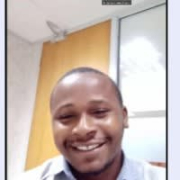I have been employed as a subject matter expert for Microsoft Entra ID, as well as other Microsoft projects. Presently, my organization is collaborating closely with the Microsoft product team. This involves handling end-to-end customer scenarios connected to the products. In cases where there are issues related to configuration or operational scenarios, I provide assistance by configuring based on the organizational requirements. Additionally, I ensure end-to-end security through Microsoft Entra ID. I have dedicated the past 22 months to working within my organization on various Microsoft projects.
Microsoft Entra ID is a cloud-only service. However, if a customer has existing on-premises resources, they can integrate them using Azure Ready Connect to Microsoft Entra ID. It can be used in a hybrid mode depending on the organization's requirements.
Microsoft Entra ID provides a unified interface for managing user access. The user's sign-on experience relies on several factors, including the specific service or resource they are attempting to reach. The initial sign-on process involves first-factor authentication, which typically entails entering the username and password. Depending on the user's assigned security level, multi-factor authentication may be required. If the user is attempting to access an application and Single Sign-On is enabled, they can also enjoy a seamless sign-on experience for accessing both on-premises and cloud-only resources.
The admin center assists us in managing everything, from global administrators to Role-Based Access Control provisions. If a specific admin needs to be assigned to access all user authentication methods, an authentication administrator will be made available. Similarly, a conditional access administrator can assume this role if needed. We have a variety of roles accessible for performing tasks such as accessing, reading, writing, and editing operations, all based on specific requirements. Alternatively, there's the global administration role, which holds the capability to perform various actions and possesses full control over the tenant. This control can be exercised through the admin center.
When the COVID-19 pandemic emerged, all of our employees across various organizations worldwide began working from home. This trend of remote work continues significantly. Users operate from diverse networks, which might vary in terms of security levels. In order to safeguard resources, Microsoft Entra ID plays a pivotal role for all organizations, not solely for mine. Microsoft Entra ID provides essential security features, such as continuous access evaluation, multifactor authentication, IP restriction, and device-based blocking. These features constitute a device registration scenario that organizations can adopt. Whether an organization chooses to manage devices through Microsoft Entra ID or one of the other device registration scenarios available depends on the specific context, particularly the industrial location for an IT engineer. In this setup, an organization can impose restrictions or temporary blocks on users directly, contributing to the assurance of secure logins. This approach aids organizations in preventing unauthorized access to user accounts and organizational data from potentially malicious actors like hackers or unauthorized exporters. Microsoft Entra ID has been designed to enhance the security of both users and organizational information, aligning with Microsoft's commitment to safeguarding user data.
Conditional access is among the most reliable and secure features enhancing the performance of Microsoft Enterprise ID. This functionality enables us to execute various actions, as I have previously indicated. These statements are straightforward and comprehensive. To prevent access for specific users, we must apply logs based on specific requirements. If there is a need to restrict a user, we can implement a pause. This means that if a user is accessing from a certain location or utilizing a particular device, they will be granted access. Conversely, if these conditions are not met, the user's access will be denied. Therefore, conditional access policies can be employed as the organization's primary line of defense. In the past 22 months, updates have been made to the conditional access framework, incorporating conditional access policies from both session management and control management. This enhancement enables organization administrators to apply more refined filters, thereby enhancing user security. These updates include the potential enforcement of app protection procedures through Entra ID. Alternatively, administrators may create custom policies for specific applications or websites using the Defender of products. In the past, the option to merge different Entra apps and conditional access was not available. Presently, conditional access policies offer heightened security, allowing the creation of policies from various Microsoft services, including different apps. This capability empowers us to restrict users or employees from actions like copying certain data or transferring information to other locations. It prevents downloading of company information from untrusted devices as well. Additionally, our implementation of app protection policies aligns various Microsoft services with conditional access policies, further fortifying overall security.
The three factors for implementing a zero-trust framework are verifying the users, checking their privileges, and aiding in identifying any breaches. Conditional access assists with this process.
We can establish application restrictions and enforcement policies based on the Entra ID. These policies can then be aligned with conditional access policies across various locations. Additionally, we have the ability to formulate policies, such as designating trusted and untrusted locations for device data. This ensures that specific applications will only be accessible if they meet the conditional access prerequisites both from Entra and within the Endpoint Manager policies. This encompasses all first-party Microsoft applications as well.
The Verified ID feature is one of the most impressive functionalities I have encountered. Although I haven't used it personally, my role involves working as a technical support engineer for Microsoft. My responsibilities include handling support requests for Microsoft and assisting customers worldwide, whether they are utilizing premier or personal support services. To the best of my understanding, the Verified ID offers one of the most secure methods for organizations to store their data via the Decentralized Identifier framework. This enables them to manage their setup autonomously and perform DID verifications. Through this process, organizations can issue credentials to users using the Microsoft Authenticator app. This ensures that a web server is set up and a decentralized ID is created. Importantly, all organizational data remains confined within the organization; Microsoft does not retain user credentials or passwords. Consequently, all organizational data becomes integrated into the decentralized ID. This process is carried out by administrators responsible for onboarding users into the organization. When an employee joins the organization, they are issued credentials using the Verified ID feature through the authenticator app. Subsequently, these credentials are passed on to the user. The authenticator app then verifies the legitimacy of the request.
Microsoft Entra ID has proven invaluable in saving time for both our IT administrators and HR departments. Prior to Entra ID, we were required to generate individual user IDs sequentially. However, with Entra ID, we now have the convenience of producing them in bulk. This includes the ability to furnish these user access IDs temporarily, along with corresponding temporary passwords. This is achieved through a CSV-formatted Excel sheet. This process is particularly advantageous when juxtaposed with onboarding new users. For our existing users, determinations are made based on their user activity and potential risk status. In this regard, our IT administrators or global admins are promptly alerted if any user is flagged as risky. These notifications and identity protection features are integral components of Microsoft Entra ID, especially in relation to potential users. Furthermore, our system incorporates the latest workflow feature. This functionality closely resembles Identity Protection, although the latter exclusively pertains to users and objects. Conversely, virtual IDs oversee services, including applications and various other resources that have been generated via web apps, SQL, or SharePoint instances.
Microsoft Entra ID has significantly contributed to cost savings within our organization. Prior to implementing Entra ID, substantial financial resources were dedicated to various investments. Particularly in the realm of licensing, any learning initiative incurred substantial expenses. However, there has been a notable transformation in Azure, now rebranded as Entra, accompanied by the incorporation of numerous features under the Microsoft Entra ID umbrella. Undoubtedly, this has greatly enhanced cost management for our organization. Moreover, we now possess the capability to effectively manage subscriptions. We receive regular alerts from the cost management infrastructure, providing insights into our resource consumption. A distinct 'pay-as-you-go' option empowers us to select and pay solely for the resources we utilize. This approach enables us to forego committing to a fixed amount of virtual machines for a predetermined period. Instead, we can opt for resources as needed, paying only for their actual usage. Indeed, the cloud plays a pivotal role in cost savings when compared to the complexities of managing on-premises servers and resources.
The Microsoft Entra ID has significantly enhanced our user experience. In our daily scenarios, there is no need to log in every time. This is especially beneficial for user authentication and accessing various resources. Entra offers features that simplify our daily tasks and the use of dynamic applications that we host. One remarkable feature is the ability to utilize single sign-on, which is both cool and highly effective. Additionally, we have the option of Windows Hello for Business, including field authentication for Windows Hello for Business. These authentication features streamline the login process and contribute to the ease of our work.
The most valuable feature of Microsoft Entra ID is its security options, where we can provide highly effective security for user accounts during authentication. We have a conditional access policy in place, along with modern authentication methods that can be configured in various ways to meet organizational requirements. These methods may include phone calls, SMS, or even passwordless authentication, which is the most convenient and secure method introduced by Microsoft. This includes Windows Hello for business and certification-based authentication as well.
There are several limitations that Microsoft is currently facing. Since I work with global customers daily, they often come up with new ideas. However, these ideas are sometimes hindered by Microsoft's limitations. As a result, many people are turning to third-party tools or services, even from vendors that are not as reputable as AWS or GCP.
I have personally made similar suggestions to my product team, especially regarding the vendors that users are attempting to rely on. For instance, certain organizations prefer to restrict the use of mobile phones, particularly in countries like India. These organizations are very strict about security and prohibit the use of Android or camera-enabled mobile devices for their employees. Consequently, these users cannot utilize Microsoft Authentication, and instead, they must resort to other password authentication methods such as Fido or Windows Hello for Business.
Among these options, we have only one choice, which is Fido, a security key. However, when users need to use Fido, they are required to also use multifactor authentication. This means that a user can only register for Fido after they have registered for the Authenticator, which is not an ideal scenario. If an organization has already decided not to use mobile phones and has opted for Fido authentication with security keys, it's not advisable to then ask them to use Microsoft Authenticator.
Recently, Microsoft introduced an alternative solution known as the temporary access pass. This pass allows users to log in temporarily, but its effectiveness is limited. This is especially true for Fido authentication with security keys, although it is included in the Entra IDs CBA, particularly for Android and mobile devices. Unfortunately, these secure options are not available when logging in from devices like iPads or iOS-based mobiles, other operating systems, laptops, mobile devices, Chrome, or Linux machines.
Microsoft needs to make improvements in this regard and extend its services to other operating systems as well, especially when considering their widespread usage.
I have been using Microsoft Entra ID for almost two years.
The solution is continuously being updated and enhanced with new features. As we are involved in Microsoft projects, we get a sneak peek into the upcoming release of Microsoft Entra ID, and I am confident it will be exceptionally stable.
Microsoft Entra ID is scalable.
I have been employed as a tech support engineer, assisting with Microsoft products since the inception of my career. As a result, I have not required the services of their customer support.
I have utilized Okta solely for federation services in some testing capacities within my laboratory environment. Okta proves advantageous for establishing federated connections between Azure instances across different clouds. To illustrate, imagine that Microsoft employs local active directory federation services. This duplication seems inevitable, given Microsoft's explicit intentions conveyed through the Microsoft Ignite channel.
Consequently, Microsoft ought to develop federation services akin to Okta's, which offers exclusive cloud-based federation services. This offering would greatly assist users and organizations habituated to utilizing federated authentication protocols. It would be prudent for Microsoft to integrate a cloud-exclusive federation service into Azure Cloud.
Furthermore, Microsoft contends that, in terms of security and trustworthiness in authentication service identity providers, Entra reigns supreme compared to other options. In this regard, I concur that Entra boasts superior security when contrasted with Okta.
Azure Cloud refrains from provisioning specific federation endpoints for certain applications due to the persistent usage of on-premises or federated applications by numerous organizations. This gap is where Okta has capitalized, effectively occupying the market space that Entra commands in such scenarios.
The initial setup is straightforward. The deployment is simple. We possess Microsoft learning documents and public articles from Microsoft, along with community channels. If we aim to adhere to these instructions, the process is quite simple. Even a college graduate attempting to configure from the Entra web portal will find it easy to follow. The procedure is particularly straightforward for specific scenarios and the specific topics that Entra provides.
I completed the implementation in-house using the documentation provided by Microsoft and by following the Microsoft YouTube channels.
Entra's pricing is somewhat higher compared to AWS. With AWS, we have the ability to access EC2 servers, which are essentially virtual machines, for free for a duration of up to one year, specifically the basic virtual machine instances. However, Entra does not offer a similar option. If we are utilizing any form of virtual machine on Entra, we must begin payment after one month of complimentary usage. Unlike AWS, Entra does not provide access to basic virtual machine instances for educational or testing purposes. Furthermore, there is a discernible difference in pricing and licensing when we compare AWS Identity Access Management with Entra's ID system.
I would rate Microsoft Entra ID eight out of ten. I deducted two points due to the limitations concerning the connectivity of services for Android and other operating systems.