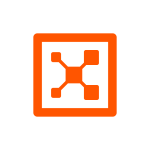What is our primary use case?
We are currently using Check Point Harmony Email & Collaboration for our primary email security gateway to scan all the vulnerabilities that come in the mail and to safeguard us from spam mails.
We are using Check Point Harmony Email & Collaboration for our PII DLP as well, ensuring that any PII information does not get leaked into the company, especially in the banking sector where a lot of PII information is shared, so it blocks all those PII information.
Check Point Harmony Email & Collaboration is deployed in our organization on a public cloud. We are using it specifically for SASE-based with integration into Office 365.
What is most valuable?
Check Point Harmony Email & Collaboration not only blocks all the email but also provides separate threat graphs, and you can even create different flows to integrate with different Shadow IT.
The best features that Check Point Harmony Email & Collaboration provides are its unique inline implementation method, its detection of Shadow IT software that most rest of the email security gateways don't consider, and its easy deployment in our environment which only takes a couple of clicks to integrate with MS 365, taking around two days to analyze all the emails sent and received from Microsoft 365.
The Shadow IT detection in Check Point Harmony Email & Collaboration is beneficial because many people in our organization use GitHub and different kinds of software with their office email ID, which integrates directly with our email, allowing us to know what software is linked and if it is necessary for the company or the particular users; thus, we can eliminate certain risks associated with it.
The implementation of Check Point Harmony Email & Collaboration has made identifying vulnerabilities very easy, as we can assign certain members to it, allowing the end-user client to decide if they want the files sent by just having the option to receive files while sending an alert to the administrator, which simplifies the admin's tasks.
The time saved with Check Point Harmony Email & Collaboration is substantial because if a mail or file gets blocked, the administrator had to look into the account, but now the notification is sent to the end user, who can view the files themselves, saving time for both the administrators and end users, leading to enhanced efficiency.
What needs improvement?
Currently, Check Point Harmony Email & Collaboration only supports Google Suites and Office 365, and I wish it would support other email vendors as well. I hope it could also provide on-prem solutions for those who prefer not to use cloud services for email security.
Since Check Point Harmony Email & Collaboration has AI integrated into it, it needs to be able to scan JPG files for pornography images, which it currently does not, as we receive many such emails that are bypassed by the system.
For how long have I used the solution?
I have been using Check Point Harmony Email & Collaboration for about a year.
What do I think about the stability of the solution?
Check Point Harmony Email & Collaboration is very stable, and we have not received any complaints to date.
What do I think about the scalability of the solution?
Check Point Harmony Email & Collaboration's scalability is good because you just purchase licenses according to the number of users, and I don't think we need to add any resources regarding the scale.
How are customer service and support?
The customer support for Check Point Harmony Email & Collaboration has been awesome, providing prompt responses from the support team.
How would you rate customer service and support?
Which solution did I use previously and why did I switch?
Previously, we used FortiGate email solutions, and we switched to Check Point Harmony Email & Collaboration because we were purchasing Check Point Maestro solution with Quantum Security Gateways, and Check Point Harmony Email & Collaboration is listed in the leader quadrant in Gartner, which was a crucial reason for our choice.
What was our ROI?
We have not seen a return on investment yet because it has only been a year and we need to assess it over five years, but I can add that the troubleshooting needed for Check Point Harmony Email & Collaboration is very minimal, requiring few resources as the policy has been fine-tuned.
What's my experience with pricing, setup cost, and licensing?
The setup cost for Check Point Harmony Email & Collaboration was minimal since the vendor set it up for us.
Which other solutions did I evaluate?
We evaluated Barracuda before choosing Check Point Harmony Email & Collaboration.
What other advice do I have?
The pricing for Check Point Harmony Email & Collaboration was decent because we purchased it in a bundle with our gateways and Maestro solution, and the licensing process was also easier.
If you want to ensure strong security, Check Point Harmony Email & Collaboration is the best solution because it integrates with Threat AI, which gathers telemetry from different platforms like Quantum Security Gateways, CloudGuard, WAF, and endpoints, ensuring everything is synced in less than five seconds; whenever a threat arises in any firewall or endpoint, it is communicated to the ThreatCloud and reflects across all devices.
On a scale of one to ten, I rate Check Point Harmony Email & Collaboration a nine.
Which deployment model are you using for this solution?
Public Cloud
If public cloud, private cloud, or hybrid cloud, which cloud provider do you use?
Other
Disclosure: My company has a business relationship with this vendor other than being a customer. Partner