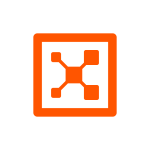My main use case for Check Point Harmony Email & Collaboration is because I use Microsoft 365 and need to integrate with a great tool for security in order to protect email and other collaboration tools, such as Teams, SharePoint, and OneDrive, from phishing, malware, and other account takeover attacks.
In the past, when a user copied a file into SharePoint that had malware and shared this file with other users, Check Point Harmony Email & Collaboration protects against this problem.
In our organization, we rely heavily on Microsoft Teams and SharePoint for cross-department projects, and Check Point Harmony Email & Collaboration protects internal file sharing and collaboration across multiple departments by automatically scanning shared files and links before they are accessed by colleagues, preventing malware from spreading internally if someone unknowingly uploads a compromised document.
The best feature that Check Point Harmony Email & Collaboration offers for me is the zero-day threat prevention because it uses sandboxing, and I am driving analysis to catch unknown threats that traditional email and email security means miss.
Check Point Harmony Email & Collaboration has been a game changer for our team because sandboxing and zero-day prevention have helped us, and one specific example is a targeted phishing campaign where attackers tried to deliver malicious Excel files with embedded macros; traditionally, those types of files might slip past basic email filters, but Check Point Harmony Email & Collaboration sandboxing detonated the file in a virtual environment, detected the malicious behavior, and blocked it before it reached the user's inbox.
Check Point Harmony Email & Collaboration has had a very positive impact on our organization across security, workflows, and user experience, for example, workflow improvements, as employees spend less time second-guessing suspicious emails because Check Point Harmony Email & Collaboration automatically blocks phishing attempts and malicious attachments.
I notice time saved because the technical support team has more time for other activities in the organization with Check Point Harmony Email & Collaboration active.
The documentation is a little unintuitive, and I make an additional effort for the first deployment.
I have been using Check Point Harmony Email & Collaboration for around four or five years.
Check Point Harmony Email & Collaboration is very stable.
Check Point Harmony Email & Collaboration is very scalable, especially when I use different tools in the Infinity Portal.
I find customer support for Check Point Harmony Email & Collaboration to be very great.
I would rate customer support for Check Point Harmony Email & Collaboration as a nine.
Integrating Check Point Harmony Email & Collaboration with our existing systems and tools is easy because of native cloud integration; for example, Check Point Harmony Email & Collaboration connects directly with Microsoft 365, so we didn't need to install additional gateways or agents, which made the initial deployment much easier.
I have seen a return on investment in the support department, particularly regarding the time saved.
My experience with pricing, setup cost, and licensing for Check Point Harmony Email & Collaboration is great because the pricing is normal compared with other tools in the market.
Check Point Harmony Email & Collaboration is a great opportunity for saving your emails and your collaboration tools with the best tool for security. I rate this solution a nine.