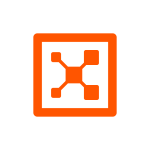What is our primary use case?
Our team primarily uses Google Workspace for email, so we were looking for a solution that could protect us from spam, phishing attacks, and other email threats.
Harmony Email fits the bill perfectly because it's an API-based product that doesn't require any MX record or other configuration changes. It's also very easy to use and manage, even for non-technical users.
What is most valuable?
I appreciate the ease of deployment and the intuitive dashboard. Even someone with basic IT knowledge can easily understand the dashboard and identify potential threats. With one hour of training, anyone can effectively use this product.
What needs improvement?
There are a few areas for improvement. One is the occasional sluggishness or latency, which is likely due to the cloud-based nature of the solution. So, the performance can be better.
Additionally, while Harmony Email can detect phishing emails that Google has missed, it would be even better if it could automatically quarantine or delete these emails.
Since we use multiple Google Workspace accounts across three separate domains, it would be incredibly helpful if Check Point Harmony Email could provide a single dashboard that consolidates all of this information.
Additionally, Harmony Email should support other email providers beyond Microsoft and Google, as I also use Joho with over a thousand email IDs.
Having a unified dashboard and expanding support to other email providers would significantly enhance the product's usability for many users.
Currently, I have to rely on a separate gateway solution, like Cisco, to protect my Joho emails. It would be much more convenient if Harmony Email could handle all of my email protection needs.
For how long have I used the solution?
I've been using Harmony Email for about four or five months now.
What do I think about the stability of the solution?
It is cloud-based, so the performance is low. I would rate the stability an eight out of ten. It is stable but the performance is low.
What do I think about the scalability of the solution?
I would rate the scalability an eight out of ten. We have 300+ end users using this solution.
How are customer service and support?
The customer service and support are not very prompt like SonicWall and other vendors in the same space. Perhaps because Check Point is not as prominent in my region, their SLA is not terrible. It's just not very effective.
For instance, if I need support within 15 or 30 minutes, it won't happen. It could take up to four hours.
How would you rate customer service and support?
Which solution did I use previously and why did I switch?
I initially started with Cisco Gateway. However, due to ongoing changes, we would have needed to modify MX records or other settings, making the configuration more complex.
As a result, we decided to try Check Point Harmony Email and Collaboration, and after conducting a proof of concept (POC), we decided to deploy it. We also checked Barracuda.
So, we chose Check Point over Barracuda during the POC. The primary reason was that Check Point Harmony Email is easy to configure and requires no MX record changes.
Additionally, it's more effective because it's an AI-based solution. It provides insights into the origin of emails, the connection between the sender and receiver, their previous email history, and the frequency of their communication. These features are unique to Check Point Harmony Email and Collaboration.
How was the initial setup?
The initial setup is very simple because only API configuration was there. We provide a user and password on our dashboard, and we can use it remotely.
It took only 10 to 15 minutes to deploy. Initially, it takes time to collect the data and create timelines. The solution doesn't require any maintenance.
What's my experience with pricing, setup cost, and licensing?
The pricing is in the middle. Check Point's pricing is not the highest in the competitive market.
It's more expensive than Barracuda but less expensive than Cisco. So, I would give it a rating of six out of ten, where one is expensive and ten is cheap.
What other advice do I have?
Overall, I would rate the solution an eight out of ten.
Which deployment model are you using for this solution?
Public Cloud
Disclosure: My company does not have a business relationship with this vendor other than being a customer.