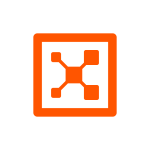What is our primary use case?
The customer has a presence in different countries like India, Poland, and the US. They use Office 365 as an email solution, and on top of that, they use Harmony Email & Collaboration.
How has it helped my organization?
All API email security or gateway security solutions work the same as API based. You create an API with the vendor, and it works for all the same. It's just the approach of threat intelligence, how it is taken and how much threat intelligence you have.
Pushing was a big challenge for email security. Cisco has done that, but now Check Point is also doing the same with the quarantine email. So, it's good. Previously, they didn't have the ability to find and detect the quarantine email, but they are doing it now.
What is most valuable?
The most valuable feature is the sandboxing feature. It provides a sandboxing environment where you can open links and see where they lead. You can see what is presented in the link after opening it.
Other advantages, like workflow integration, are quite simple and offered by other vendors as well. Cisco is also integrating virus totals into their products.
But the key advantage here is the visibility you get with the sandboxing feature.
You can see on a map, on the same dashboard, where the mail originated, where it is going, and from which relay servers. You can see everything visually on the portal, including who it's reaching and who is CCed or BCCed.
Every vendor has a different approach. But as far as I have seen with Check Point, it is quite easy and simple to manage. They have the DLP solution integrated with this email. For example, for email, DLP is zero.
What needs improvement?
Maybe Check Point can work on the DLP part. Proofpoint's email DLP is very good, so they can work on that more.
For how long have I used the solution?
I have been using it for six months.
What do I think about the stability of the solution?
Stability is not too bad. It's not glitchy.
What do I think about the scalability of the solution?
Scalability is good. You can add users at any time. You can have hundreds of users in there. No issues or restrictions here.
How are customer service and support?
The customer service and support are okay.
How would you rate customer service and support?
Which solution did I use previously and why did I switch?
Compared to other solutions, users have the advantage of cost because Check Point is very easy to handle. You can easily train anyone on Check Point. It's not complex.
How was the initial setup?
It's quite simple. Straightforward provisioning is required. You have to do it with a vendor, like Office 365 or G Suite, and you are good to go. Just onboard the users, and that's it.
You can deploy it in a day. For the refinement of the tool, it takes a little bit of time because all email security works by first keeping it on monitor mode and monitoring what you are getting as spam. You do an audit. It takes time with this. But for the configuration part, you can do it in a single day.
What about the implementation team?
For deployment, one person is enough. For maintenance, you need two or three people to check spam. Sometimes, emails get blocked, and users request them to be unblocked. You have to verify those things. But for deployment, one person is enough.
It's a SaaS portal, so you don't have any maintenance issues because it's all done by the backend OEMs.
What was our ROI?
There is an ROI. In the long run, you will have saved money because it's a cloud-based portal with no maintenance issues.
What's my experience with pricing, setup cost, and licensing?
Compared to other vendors, the pricing is average. I guess FortiMail is a little cheaper.
What other advice do I have?
Overall, I would rate the solution a nine out of ten. I would recommend using it because it is easy to use and manage.
Which deployment model are you using for this solution?
Public Cloud
Disclosure: My company has a business relationship with this vendor other than being a customer. MSP