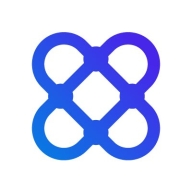

Monday.com and Affinity are both prominent products in the project management category. Monday.com holds an edge due to its adaptability and comprehensive features, while Affinity shines with its specialized tools for CRM and networking.
Features: Monday.com offers customizable workflows, progress visualization, and collaboration capabilities to boost team productivity. Affinity is noted for stakeholder management, contact database, and relationship intelligence tools focused on complex relationship management.
Ease of Deployment and Customer Service: Monday.com has a straightforward deployment process for any scale and strong customer support. Affinity's deployment model caters to specific business needs with personalized service and support, focusing on tailored solutions for its audience.
Pricing and ROI: Monday.com provides flexible pricing tiers for various business sizes, with valuable ROI from its broad capabilities. Affinity's pricing is higher, reflecting its niche focus with substantial returns for businesses in relationship management. Monday.com appeals to a broad audience with its adaptable pricing, while Affinity is favored by businesses seeking specialized CRM solutions.
| Product | Market Share (%) |
|---|---|
| monday.com | 1.1% |
| Affinity | 1.0% |
| Other | 97.9% |


| Company Size | Count |
|---|---|
| Small Business | 179 |
| Midsize Enterprise | 26 |
| Large Enterprise | 28 |
Reimagining relationship intelligence. Using patented technology, we help businesses leverage their most valuable data to find their next big opportunity
Monday.com enhances project management with automation, customization, and a user-friendly design, featuring Gantt charts, real-time updates, and extensive tool integrations.
Monday.com offers automation, customization, and user-friendly interfaces to improve project management capabilities. Its features, including Gantt charts, real-time updates, and integrations with tools like Slack and Google Suite, help teams streamline workflows. Users benefit from color coding, task assignments, subitems, and dashboards for a comprehensive project overview. Notifications, file-sharing, and forms increase collaboration, while templates simplify processes. However, it requires enhancements in user experience, speed, and mobile features. Challenges include limited boards, excessive notifications, and integration issues with Google Calendar and QuickBooks. Businesses use Monday.com for CRM tasks, sales tracking, marketing, and creative projects across fields like architecture, biotech, and nonprofits.
What are the key features of Monday.com?In industries like architecture, biotech, and nonprofit, Monday.com facilitates communication, task tracking, and collaboration for remote teams. It is commonly utilized for CRM, sales tracking, marketing, and creative project management, ensuring workflow organization and client management are streamlined.
We monitor all CRM reviews to prevent fraudulent reviews and keep review quality high. We do not post reviews by company employees or direct competitors. We validate each review for authenticity via cross-reference with LinkedIn, and personal follow-up with the reviewer when necessary.