

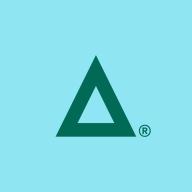
Find out what your peers are saying about BMC, Broadcom, JAMS Software and others in Workload Automation.
| Product | Market Share (%) |
|---|---|
| AutoSys Workload Automation | 8.0% |
| Control-M | 14.4% |
| Redwood RunMyJobs | 7.1% |
| Other | 70.5% |
| Product | Market Share (%) |
|---|---|
| GoAnywhere MFT | 10.1% |
| MOVEit | 7.7% |
| IBM Sterling File Gateway | 7.0% |
| Other | 75.2% |

| Company Size | Count |
|---|---|
| Small Business | 11 |
| Midsize Enterprise | 8 |
| Large Enterprise | 19 |
| Company Size | Count |
|---|---|
| Small Business | 13 |
| Midsize Enterprise | 5 |
| Large Enterprise | 77 |
| Company Size | Count |
|---|---|
| Small Business | 57 |
| Midsize Enterprise | 18 |
| Large Enterprise | 43 |
JAMS is an automation and job scheduling solution designed for workflow optimization, catering to businesses large and small with flexible licensing and integration options.
Offering both Core and Advanced packages, JAMS supports a range of environments from small teams to large-scale operations. Its standout features include integration with platforms like PowerShell, SQL, and SAP, coupled with capabilities such as dependency management and natural language scheduling. JAMS simplifies job management, centralizes workflows, and boosts productivity with its robust automation features. Customizable workflows and insightful logging make it adaptable for diverse needs, supported by responsive customer service ensuring seamless operations.
What are JAMS's key features?In industries, JAMS is employed for automating workflows and managing batch jobs. Organizations utilize it for SSIS, SQL Server tasks, file transfers, and integrating with vendor systems, achieving efficient file automation and data management. Scheduler enables precise execution of thousands of tasks daily, enhancing operational efficiency.
AutoSys Workload Automation efficiently manages complex workloads across platforms, offering high availability and seamless platform integration. Its reliability and scalability are valued for enterprise-level automation, enhancing job management and reducing manual effort with robust scheduling and advanced security.
AutoSys Workload Automation is known for its user-friendly capabilities, effectively handling cross-platform job scheduling with mainframe integration. It supports high availability, ensuring reliable performance for critical operations. Despite enhancements needed in its GUI and integration capabilities, AutoSys remains effective for batch processing, file transfers, ETL, and managing dependencies across servers and applications. Improvements are suggested for deployment complexity and monitoring features. More effective licensing and scalability solutions, along with modern subscription models and cloud integration, could address cost and automation barriers.
What are AutoSys Workload Automation's key features?In industries like banking, insurance, and retail, AutoSys Workload Automation facilitates 24/7 automated job execution, ensuring smooth task automation. It allows companies to manage enterprise workloads effectively, catering to batch processing, file transfers, and handling job dependencies in a consistent manner.
GoAnywhere MFT offers user-friendly workflow features, advanced security, and seamless integrations. Its intuitive interface supports streamlined operations and rapid project creation, making it suitable for managing secure file transfers.
GoAnywhere MFT provides sophisticated automation through Advanced Workflows, enabling reduced manual tasks and improved efficiency. With centralized data exchange, file monitoring, and comprehensive security protocols, it supports scalability, encryption, and IP filtering for enhanced protection. Users appreciate its adaptability with systems including IBM and Epic, contributing to improved process management and significant time savings. While beneficial, enhancements in DNS support, user interface intuitiveness, and customer service responsiveness are potential growth areas. License costs are noted as high, with demands for better documentation, cloud service integrations, and improved scalability and load-balancing functionalities.
What are the key features of GoAnywhere MFT?GoAnywhere MFT is deployed by organizations for secure file transfers across systems like financial, healthcare, and corporate sectors. It supports SFTP, FTP, and HTTPS for data exchanges and is highly effective in automating processes and managing large file movements efficiently. It integrates well with cloud platforms like Azure and accommodates environments such as Windows, Linux, and IBM iSeries.
We monitor all Workload Automation reviews to prevent fraudulent reviews and keep review quality high. We do not post reviews by company employees or direct competitors. We validate each review for authenticity via cross-reference with LinkedIn, and personal follow-up with the reviewer when necessary.