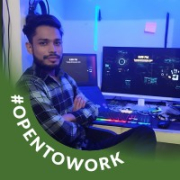What is our primary use case?
I have experience using Automation Anywhere to automate various processes, primarily in the banking domain. I've worked on credit card reconciliation for Citibank in Taiwan, Singapore, and Malaysia, as well as loan services and contract renewals for CIMB Malaysia. Additionally, I've utilized IQ Bot to analyze Twitter sentiment, identifying positive and negative comments to create service tickets. My experience includes working with ServiceNow, SAP, and mainframe environments, specifically IBM SQL Server.
How has it helped my organization?
Automation Anywhere has significantly transformed its platform. Previously, tasks were created and managed locally through the control room panel. However, with the introduction of cloud technology, users can now build and deploy tasks directly in the cloud. By installing a bot agent runner on their systems, tasks can be executed automatically. Furthermore, the platform now integrates with Git and Azure repositories, enabling version control and collaborative development. This means multiple users can work on a single project simultaneously, enhancing efficiency and promoting agile methodologies. Additionally, the platform offers automated code review capabilities, allowing users to track changes and identify contributors. The control room manager also receives email notifications for any modifications made. This transition to the cloud has been a gradual process, spanning two to three years, and has significantly improved the platform's accessibility and functionality.
Automation Anywhere has a two to three-month learning curve.
Integrating Copilot into our system is straightforward. From a chatbot perspective, we can use it for tasks like sending emails or completing daily assignments. By utilizing Automation Anywhere, we can build an agent that functions as a Copilot, automating tasks for us. Copilot is also integrated with machine learning models, providing prompts and responses that can be modified as needed. Its user-friendly interface and ability to integrate with existing applications make it a valuable tool for streamlining daily tasks and improving efficiency.
Copilot has helped to improve our productivity by up to 30 percent.
With the use of Automation Anywhere, the organization has seen improved efficiency, particularly with the introduction of IQ Bot and Metabot for tasks such as extracting data from invoices and purchase orders. The combination of RPA with AI and cloud solutions has considerably transformed our processes, allowing for intelligent document processing and seamless system integration, thus streamlining operations.
I use a variety of AI technologies for our research and development, including generative AI, custom bit models, GPT-4, and LaMDA. We've also built our own product for GPT-4 called Thor, which utilizes intelligent document processing to extract data from contracts, purchase orders, invoices, and receipts. This data is then integrated with our machine-learning models and downstream systems. Our focus is on transforming our processes using RPA, AI, and cloud technologies, migrating existing systems to the cloud and enhancing them with AI and ML capabilities.
I have integrated Automation Anywhere with numerous applications, including Salesforce, ServiceNow, ITSM, SAP including S4/HANA and Fusion, Oracle including Oracle Fusion, Java Technologies, .NET Platform, Maple's Web Platform, various databases including QLS with dual database configurations, and Power Platform. I am also familiar with backend systems like Data Lake.
I enjoy using applications and API integration tools to efficiently connect systems. Our organization favours API automation, so we developed an ML-based automation product. We prioritize API integration for all applications, leveraging our back-end team and custom APIs for seamless connectivity. While UI automation can be time-consuming, API integration, especially with back-end services, is significantly faster. Our strategy involves collaborating with IT business partners to prioritize API development.
Automation Anywhere helps us save at least 85 percent of our costs.
What is most valuable?
I find the terminal emulator feature very valuable, particularly in how it interacts with IBM mainframe automation. The Control Room and credential vault are also noteworthy features. Control Room ensures security and access management by keeping credentials within a secure vault. The variable panel, with its comprehensive variety list, array, Boolean, and string types, is quite efficient. Additionally, Metabot stands out as an efficient tool for applications that change frequently.
Automation Anywhere's Metabot and IQ Bot have become increasingly efficient tools for automating tasks. IQ Bot, in particular, has evolved significantly since its launch. Initially, it struggled to effectively extract data from various document types like invoices and purchase orders. However, with the integration of built-in machine learning models, IQ Bot now excels at data extraction and processing. Furthermore, users can build custom models to suit their specific needs, leveraging Automation Anywhere's pre-trained models and readily available tools. This continuous development has made IQ Bot far more user-friendly and efficient than its earlier versions.
What needs improvement?
There are improvements needed in error handling processes, as currently, they rely on start and end error commands. A more strategic approach could enhance efficiency. While the implementation of a structured development approach has been introduced, further enhancements could be made to accommodate non-technical users better, perhaps by making the platform more accessible and user-friendly through a flowchart or diagram-based setup.
Automation Anywhere can be moderately challenging for business users without technical skills. While the platform offers some drag-and-drop functionality, building automation requires a strong understanding of logical operations and scripting. To become proficient, users may need to invest time in learning basic coding concepts or pursuing relevant certifications. This learning curve can mean that users typically require a few months of training before they can effectively build and implement automation.
For how long have I used the solution?
I have been using Automation Anywhere for approximately eight years.
What do I think about the stability of the solution?
I would rate the stability of Automation Anywhere as eight out of ten.
What do I think about the scalability of the solution?
I would rate the scalability of Automation Anywhere as eight out of ten. Automation Anywhere is capable of scaling to automate multiple processes and tasks.
How are customer service and support?
Support for Automation Anywhere includes L1, L2, and L3 tiers, which respectively handle various levels of issues from preliminary checks to development challenges.
How would you rate customer service and support?
Which solution did I use previously and why did I switch?
I have used various other automation solutions including UiPath, Blue Prism, and NICE. Each of them offers different strengths, but Automation Anywhere stands out for its terminal emulator and credential vault.
How was the initial setup?
The initial deployment of Automation Anywhere is straightforward, conducted through the Control Room, where understanding task scheduling is vital for effectiveness. While verifying production readiness takes one day, the actual transition to production is a simple switch.
What was our ROI?
The implementation of Automation Anywhere has yielded substantial financial and time savings, effectively reducing the workforce by approximately 16 full-time equivalents within six months.
What's my experience with pricing, setup cost, and licensing?
Automation Anywhere's pricing falls within the mid-range, but the long-term benefits outweigh the initial investment. After a year, significant cost savings and efficiency gains become apparent, justifying the expense.
What other advice do I have?
I would rate Automation Anywhere a seven out of ten. The process of building a script is difficult due to the lack of clarity in identifying the problematic stages. While the code highlights issues, the studio's interface is not user-friendly, especially for those unfamiliar with scripting languages. This lack of intuitive design can make it challenging to utilize the solution effectively.
I started using Automation Anywhere during its beta version and continue to use the latest version for both cloud and desktop deployments. One challenge I faced was the extensive number of default commands, 545 in scripting, 2,565 in web and the need for scripting knowledge, particularly when interacting with other services or adjusting system settings. While Automation Anywhere promotes itself as scriptless, understanding coding concepts is beneficial, especially for tasks like connection manipulation. Although the platform offers a vast array of pre-built commands and drag-and-drop functionality, creating custom activities requires building DLLs, which can be complex. Overall, despite some tricky aspects, Automation Anywhere remains a robust tool for both scripting and scriptless automation development.
Upgrading Automation Anywhere can be complex because its products rely on the .NET framework. When namespaces, components, or libraries within the framework are updated, the entire system isn't always fully adjusted to these changes. This necessitates careful analysis of the specific modifications and their impact on the overall system, allowing for a comprehensive understanding of the upgrade's effects.
Our organization has over 45 users of Automation Anywhere.
Automation Anywhere requires monthly maintenance. While patching the virtual machines only requires a reboot with minimal impact on the production environment, any changes to the environment itself, such as modifications to personal systems or processes, will significantly impact production.
The time spent on bot maintenance varies based on the complexity of the tasks. Simple cloud server or production changes require minimal time, approximately two to three hours. Application changes are more involved, with L3 or L2 tickets potentially taking three to four days depending on the service level agreement and impact. Minor L1 tickets, such as troubleshooting malfunctioning ML or server downtime, can involve either small or large changes. Migrating environments, like transitioning from on-premise to cloud, constitutes a major change that can take a month or even a couple of months.
Automation Anywhere offers a robust infrastructure with advanced features like Metabot, IQ Bot, and seamless integration capabilities with AI technologies, making it a commendable choice for automation needs. However, users should have some technical knowledge before using the platform.
Which deployment model are you using for this solution?
Hybrid Cloud
If public cloud, private cloud, or hybrid cloud, which cloud provider do you use?
Other
Disclosure: My company does not have a business relationship with this vendor other than being a customer.