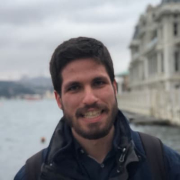What is our primary use case?
It is very extensive when it comes to the integrations it has. So if a particular tool that I'm looking for does not have integrations with Make or n8n, then I'll check whether it has Zapier.
If it does, I use it only for that particular workflow. So I use it only when I cannot use Make or n8n.
What is most valuable?
There are tools that don't connect with n8n or enable integration by default. So it means that I'll have to use Zapier because Zapier luckily has a wide range of integrations, I would say. So for those kinds of use cases, I think it still works, giving it a shot instead of trying to build your own custom integrations using code.
So that way, it's still worth the money. But if Make or n8n has an integration, I would definitely go ahead with them and not with Zapier.
What needs improvement?
My biggest concern with Zapier would be their pricing strategy.
For how long have I used the solution?
I have used Zapier. I still use it, but to be honest, I find it a little on the pricey side, you know, a bit more expensive than other products like Make or n8n.
Buyer's Guide
Zapier
January 2026
Learn what your peers think about Zapier. Get advice and tips from experienced pros sharing their opinions. Updated: January 2026.
881,733 professionals have used our research since 2012.
How are customer service and support?
The community was decent enough to help me with basic stuff. Anything was much more interesting.
There were times when, you know, we received responses from the founding team, and sometimes we received input from the overall user community who were really ambitious and passionate about the platform. So in terms of customer support, I would say n8n is higher than Make, maybe, and then Zapier.
How was the initial setup?
The initial setup is actually the easiest among the three tools: Zapier, Make, and n8n. With Make and n8n, you need to have some understanding of technology, at least knowing what a webhook or field is. But Zapier simplifies it with more common English terms. For example, instead of "new role," it would say "new task." So I believe getting started with Zapier is better than the other two.
What's my experience with pricing, setup cost, and licensing?
I think their pricing is, like, way off the chart. So that's the reason why I try to stay away from Zapier.
The pricing actually depends on how many steps you have. For example, let's say for each lead, you have to perform four actions. Let's say there's a marketing lead. You have to do four things whenever a new lead comes in. Zapier calculates these as four different items or units of work.
So technically, the more actions you take and the more times you do it, the cost starts to grow exponentially. It grows pretty fast. So it can be a little expensive. I think they have a starting price of around $20, but if you have more than 30 tasks, it starts to add up. And each task can involve multiple actions. For example, with 25 tasks, you're almost reaching your quarter limit.
So you have to consider the volume you'll be using.
What other advice do I have?
If you can afford it, don't think about anything else and go ahead and build it. It's exceptional. But if you're expecting high throughput, meaning a lot of operations and steps, you might want to take a step back and see if you can afford it or if there are alternative features. Feature-wise, I think it's on par with the others.
Overall, I would rate it an eight out of ten. One reason is that I don't think it provides great value for money, but it has exhaustive integrations, the highest number compared to others.
The second thing is that it's not open source, which is a big issue when it comes to no-code platforms because you become dependent on their pricing strategies and sustainability. So having vendor lock-in and pricing revisions would be nice to see.
Disclosure: My company does not have a business relationship with this vendor other than being a customer.