
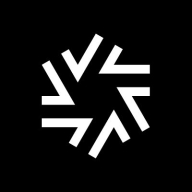
Google Workspace and ShareFile are cloud-based solutions competing in collaboration and file management. Google Workspace is viewed positively for an integrated suite of applications, while ShareFile stands out for its secure file-sharing capabilities.
Features: Google Workspace offers a comprehensive suite with Gmail, Drive, Docs, and more, integrating smoothly for seamless workflow, which is valuable in work settings that require versatility. ShareFile is distinguished by its specialized tools for secure file sharing, document approval, and feedback management, which are crucial for sectors needing elevated document security.
Room for Improvement: Google Workspace could improve by offering more personalized customer support options and enhancing document security features to rival dedicated file-sharing services. ShareFile might benefit from expanding its all-in-one suite functionalities, streamlining its user interface for ease of use, and broadening its application integration capabilities.
Ease of Deployment and Customer Service: Google Workspace's cloud-based setup is straightforward with strong integration into existing systems supported by extensive resources, though it leans heavily on self-service. ShareFile provides personalized customer support and tailored setups, benefiting organizations with specific security needs, alongside dedicated support options for enhanced service.
Pricing and ROI: Google Workspace offers competitive pricing with scalable options, proving cost-effective for businesses seeking feature-rich solutions and optimized ROI. ShareFile might have a higher pricing tier but is justified for companies emphasizing specialized file-sharing and document management solutions, especially those prioritizing security.
I sent several complaints and what they replied to me was that I should have dealt with the problem with the provider of my credit card.
With Gemini, I was charged for a year without receiving any guidance on its usage.
In the past, we experienced a problem with automatic emails being blocked, and the support team resolved the issue quickly.
It supports around 2,500 users in our company, and this scalability assists us in maintaining our infrastructure.
Scalability involves another configuration with a new email configuration, involving some authentication issues with Microsoft Outlook.
If webinars were provided and universities were promoted with webinars, people are going to attend them.
The stability of Google Workspace is excellent and very solid.
With Microsoft now that we are using, we have a security system by which every now and then you have to change your password, and whenever you try to access multiple times to the same email from different devices or many times in the same day, they will ask you for a code that you have to insert.
This stability is crucial to us because it ensures we do not lose communication or connection while using messaging and accessing files.
The new integration was implemented last September, and we are facing some issues with OAuth 2.0 authentication.
The security functionalities are similar to those in competitors like Active Directory, but they could be optimized for stronger security features.
It is hard to find categories and folders in Teams.
The current cost is approximately seven to ten euros per user per month.
The ability to share documents with students and assign them things and correct them in real time has been beneficial.
These tools enhance productivity by allowing us to edit the same file at the same time, making collaboration much smoother.
The valuable features include the email service, email updates, and Google Drive.
| Product | Market Share (%) |
|---|---|
| Google Workspace | 9.3% |
| ShareFile | 6.1% |
| Other | 84.6% |

| Company Size | Count |
|---|---|
| Small Business | 64 |
| Midsize Enterprise | 14 |
| Large Enterprise | 27 |
| Company Size | Count |
|---|---|
| Small Business | 4 |
| Midsize Enterprise | 3 |
| Large Enterprise | 3 |
Similar to G Suite, all Google Workspace plans provide a custom email for your business and include collaboration tools like Gmail, Calendar, Meet, Chat, Drive, Docs, Sheets, Slides, Forms, Sites, and more.
As we’ve evolved G Suite into a more integrated experience across our communication and collaboration tools, we’ve rebranded to Google Workspace to more accurately represent the product vision.
ShareFile enables secure file sharing with features like Active Directory integration and multifactor authentication. Offering user-friendly interfaces and seamless device flexibility, it allows secure on-premises file sharing akin to cloud services without relying on cloud storage.
ShareFile by Citrix provides extensive security options such as encryption and auditing, making it suitable for organizations prioritizing data protection. With easy integration into existing infrastructures via Active Directory, it ensures simplified administrative tasks. The flexibility extends across devices, offering seamless file transfers and large file uploads, making it efficient for handling complex data transactions. Key integrations with Outlook facilitate smoother communications. However, enhancements are needed in folder administration, scalability, and desktop flexibility. Users also seek better email service integration and a more intuitive interface.
What features define ShareFile?ShareFile is widely used in industries needing to securely share documents with external clients, especially where large datasets are involved. It assists in moving on-premises files to cloud-like structures, aiding in remote collaboration. Its security features support industries with strict firewall regulations, ensuring encrypted transactions and seamless large file transfers.
We monitor all Content Collaboration Platforms reviews to prevent fraudulent reviews and keep review quality high. We do not post reviews by company employees or direct competitors. We validate each review for authenticity via cross-reference with LinkedIn, and personal follow-up with the reviewer when necessary.