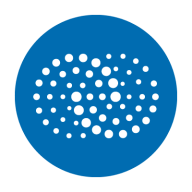

Catchpoint and Splunk Observability Cloud are leading contenders in digital monitoring, focusing on performance management and observability. Splunk Observability Cloud stands out with a robust feature set, offering superior value despite higher costs.
Features: Catchpoint provides global monitoring coverage, real user monitoring, and detailed insights into end-user experiences. It emphasizes transaction monitors on APIs and UI, has a well-designed UI, and offers external tool integration. Splunk Observability Cloud delivers real-time analytics, integrates seamlessly across various data sources, and features advanced analytics. Its dashboard creation, real-time alerts, and custom metrics provide versatility and comprehensive monitoring capabilities.
Room for Improvement: Catchpoint could enhance its API monitoring and session monitoring features. The UI, while functional, may benefit from additional customization options and faster response times in some scenarios. Splunk Observability Cloud could improve its licensing model to be more flexible and easier to understand. The deployment of customizations could be streamlined, and the learning curve for full platform utilization reduced, making it more accessible to less technical users.
Ease of Deployment and Customer Service: Splunk Observability Cloud offers streamlined deployment with extensive support and documentation, simplifying onboarding. Catchpoint offers straightforward deployment with strong customer service, known for responsive support and effective training, making it ideal for fast implementation.
Pricing and ROI: Catchpoint provides competitive pricing, offering immediate cost benefits for those after focused features. Splunk Observability Cloud, despite higher initial costs, brings significant ROI over time via a powerful data integration framework and comprehensive analytics. Catchpoint's low setup cost offers a quicker ROI in targeted deployments, whereas Splunk's extensive capabilities justify the investment for businesses requiring a robust data analysis framework.
| Product | Market Share (%) |
|---|---|
| Splunk Observability Cloud | 2.3% |
| Catchpoint | 0.8% |
| Other | 96.9% |


| Company Size | Count |
|---|---|
| Small Business | 5 |
| Midsize Enterprise | 1 |
| Large Enterprise | 8 |
| Company Size | Count |
|---|---|
| Small Business | 20 |
| Midsize Enterprise | 10 |
| Large Enterprise | 50 |
Catchpoint is the Internet Resilience Company™. The top online retailers, Global2000, CDNs, cloud service providers, and xSPs in the world rely on Catchpoint to increase their resilience by catching any issues in the Internet Stack before they impact their business. Catchpoint’s Internet Performance Monitoring (IPM) suite offers synthetics, RUM, performance optimization, high fidelity data and flexible visualizations with advanced analytics. It leverages thousands of global vantage points (including inside wireless networks, BGP, backbone, last mile, endpoint, enterprise, ISPs, and more) to provide unparalleled observability into anything that impacts your customers, workforce, networks, website performance, applications, and APIs.
Learn more at: https://www.catchpoint.com/
Splunk Observability Cloud offers sophisticated log searching, data integration, and customizable dashboards. With rapid deployment and ease of use, this cloud service enhances monitoring capabilities across IT infrastructures for comprehensive end-to-end visibility.
Focused on enhancing performance management and security, Splunk Observability Cloud supports environments through its data visualization and analysis tools. Users appreciate its robust application performance monitoring and troubleshooting insights. However, improvements in integrations, interface customization, scalability, and automation are needed. Users find value in its capabilities for infrastructure and network monitoring, as well as log analytics, albeit cost considerations and better documentation are desired. Enhancements in real-time monitoring and network protection are also noted as areas for development.
What are the key features?In industries, Splunk Observability Cloud is implemented for security management by analyzing logs from detection systems, offering real-time alerts and troubleshooting for cloud-native applications. It is leveraged for machine data analysis, improving infrastructure visibility and supporting network and application performance management efforts.
We monitor all Application Performance Monitoring (APM) and Observability reviews to prevent fraudulent reviews and keep review quality high. We do not post reviews by company employees or direct competitors. We validate each review for authenticity via cross-reference with LinkedIn, and personal follow-up with the reviewer when necessary.