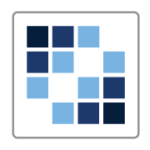It's the knowledge base for our company.
We have project spaces for our customer projects, and the project teams share information about the projects.
We also use it as a wiki for our company.
As for valuable features, the team management features help us to share information very easily.
Also, you can work with multiple people on one document inside the solution.
The scalability for larger companies could be improved.
Atlassian has decided to stop the server edition of Atlassian Confluence. In the future, you can only buy an enterprise installation called Data Center, and you have to pay for a thousand users on up. This means that it will be very expensive. So, small installations will only have the cloud option, but the cloud version of Atlassian Confluence is not as stable as the on-premises version.
It would be good to have more graphical components on dashboards to show table components as graphics, pie charts or bar charts. These are not included at the moment.
I've been using it for the last five years.
The stability of the on-premises version is really good.
The scalability is not so good, but it's enough for us because our company is small. We have 30 users. However, we have customers who have 10,000 people on Confluence, and then it becomes a problem.
I would rate technical support at three on a scale from one to five.
We chose Atlassian Confluence because it is really easy to set up the system and because of the functionality. The system has many good functions, and the UI is really modern and easy to use.
The initial setup is straightforward.
Less than one full-time employee is needed for the maintenance of this solution.
Pricing wise, it ends up being an expensive solution. In the beginning it's cheap, but by the time you have all the functions you need, it turns out to be expensive.
Use the 30 day test period to be sure that you want the system. You should use it and test it during this time and then decide.
At the moment, Atlassian Confluence is the best team product you can buy, and I would rate it at eight on a scale from one to ten.