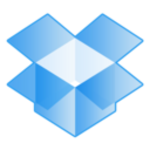What is our primary use case?
Google Drive Enterprise is something that I use for my personal use.
I use Google Drive Enterprise for storage.
I don't do much with it aside from saving and sharing access to certain documents or folders with other employees. That's what I've been doing for the past four years.
What is most valuable?
It's working fine for me. The storage capacity is quite good for me, and aside from that, I'm simply sharing the majority of the items I require to be saved.
It provided me with cloud storage for a number of documents that I have, as well as with some of the vendors that I work with we can share files that cannot be sent via email over Google Drive.
It has enabled some features that will assist me in continuing my work. On a personal level, it's actually fantastic.
For me, the most valuable feature is basically saving and sharing documents with other people outside, having something to be co-shared. When documents are large in size, it is easier to send them via email.
What needs improvement?
To some extent, my usage is very limited. Perhaps my experience with it is limited to sharing and storing. There is nothing truly critical that I could share with you to have implemented or included. For the time being, Google Drive meets my needs.
Of course, having more storage capacity would improve the experience for anyone working on Google Drive.
If they would implement something for people who have been working on Google Drive for so many years, to have an upgraded version or to be upgraded to that capacity or storage, that would be fantastic. That would be extremely beneficial.
If there is even a possibility, I haven't downloaded the desktop version to see if it has the same features as the web version. But, in general, if you can set permissions on specific folders and then give people access to them, you can keep track of who is doing what. Perhaps visibility and permissions for a functionality.
In the next release, I would like to have more functionality for other users to visit my Google Drive Account.
For how long have I used the solution?
I have been using Google Drive Enterprise for my personal use for a couple of years since I created my Gmail account.
I have been working with Google Drive Enterprise for four years.
I am not sure what version it is, but when I join or log in, to my Gmail, I'm redirected to the Google Drive page via whatever shortcut is available on my page.
What do I think about the stability of the solution?
Google Drive Enterprise is definitely a stable solution.
What do I think about the scalability of the solution?
Google Drive Enterprise scales extremely well.
How are customer service and support?
No, not until now. To be honest, I didn't have any problems that required me to contact Google technical support.
Which solution did I use previously and why did I switch?
Prior to that, I had a Dropbox account through which I used to share documents. But now that I have Google Drive, I hardly ever use Dropbox.
I believe it simply facilitates better because you have more features and functionalities than Gmail.
I either use my email account, then save things to Google Drive, and then share them through that, or I use Google Docs. Because it combines multiple functionalities and features in one place, Google Drive was my go-to storage system.
How was the initial setup?
The initial setup is very simple. After working on it for so many years, I haven't encountered many issues or complexities.
Which other solutions did I evaluate?
I was reviewing the website to see what products were available.
We are planning to implement Cisco Stealthwatch in our network in the near future, I was thinking it would be a good idea to read up on the product and see what kind of features it offers.
It is still in the budgeting stage, but it will most likely be implemented in the coming months.
Because I work in the financial sector, it is required that the majority of our resources not be shared on a cloud basis. Anything that uses the cloud, such as Azure or Amazon Cloud, is usually not allowed on our network.
What other advice do I have?
I would definitely recommend this solution to others who are interested in using it.
I would rate it a perfect 10. As I previously stated, I have not encountered any difficulties or technical issues with it. It met my personal requirements for capacity and sharing. From my perspective or from my personal needs, it is working well for the time being.
I would rate Google Drive Enterprise a nine out of ten, allowing for some room for improvement.
Which deployment model are you using for this solution?
Public Cloud
Disclosure: My company does not have a business relationship with this vendor other than being a customer.