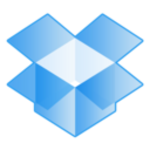Construction Contracts Administration Chief at a government with 501-1,000 employees
Document sharing and cloud access simplify remote work
Pros and Cons
- "Office 365's most valuable features include its cloud storage and the ability to have the same document accessible on multiple devices."
What is our primary use case?
I use Office 365 for general word processing, data processing, and using its cloud storage.
How has it helped my organization?
Sharing documents has been easier, especially with remote work.
What is most valuable?
Office 365's most valuable features include its cloud storage and the ability to have the same document accessible on multiple devices. Sharing documents has been easier, especially with remote work.
What needs improvement?
It's sometimes challenging to find a file within a team as it's not always intuitive where it might be stored.
Buyer's Guide
Office 365
January 2026
Learn what your peers think about Office 365. Get advice and tips from experienced pros sharing their opinions. Updated: January 2026.
881,757 professionals have used our research since 2012.
For how long have I used the solution?
I have used Office 365 for approximately ten years.
What do I think about the stability of the solution?
It is stable for the most part.
What do I think about the scalability of the solution?
I would rate its scalability as a five, indicating it does what it is designed to do, but there isn’t much room for expansion.
How was the initial setup?
On a scale of one to ten, I would say it is an eight, indicating fairly simple initial setup.
What was our ROI?
There is not a significant return on investment for personal use. However, it might provide some efficiency with time for team use.
What's my experience with pricing, setup cost, and licensing?
I am not aware of the cost at work, but the cost for personal use has increased significantly and feels expensive.
What other advice do I have?
I would recommend Office 365 to others because many people use it, making it easy for users to adapt. Overall, I would rate the solution as a nine.
Disclosure: My company does not have a business relationship with this vendor other than being a customer.
Junior Middle Office Officer at a financial services firm with 501-1,000 employees
Good applications, helpful for work, and can easily expand
Pros and Cons
- "It is stable."
- "Microsoft Word is a little bit left behind regarding the tools it has."
What is our primary use case?
In my workplace, we were mostly using Excel and Word to organize files, to be able to do tables, and handle general work. Mostly, these tools are the ones that we're using, however, it has a whole suite.
What is most valuable?
It's easy for you to create tables, organize your data, write some text, et cetera. If you want to apply for a job, you need to do, for example, your CV or cover letter, and you need Word to write in. The various applications and software available are excellent.
The implementation is easy.
It is stable.
The product can scale.
What needs improvement?
They are a little bit behind Microsoft Word in regards to the ability it has. It has many things you can add, and they keep adding tables, diagrams, and everything in other places. However, Microsoft Word is a little bit left behind regarding the tools it has.
For how long have I used the solution?
I’ve been using the solution for four years now.
What do I think about the stability of the solution?
The solution is stable and reliable. The performance is good. There are no bugs or glitches.
What do I think about the scalability of the solution?
It is a scalable product. You can expand it as needed.
We have more than 200 people on the solution currently.
How are customer service and support?
I’ve never directly dealt with technical support. I’m not sure how helpful or responsive they are.
Which solution did I use previously and why did I switch?
I did not use a different solution previously. It was my first choice, and I went with it.
How was the initial setup?
The initial setup is very straightforward. It’s not complex. It’s not difficult.
What about the implementation team?
I didn't handle the setup myself; someone else handled the implementation. I’m not sure exactly who was involved.
What's my experience with pricing, setup cost, and licensing?
I’m not sure of the exact cost. In the past, it might have been free. However, now, people do need to pay in order to use it.
I would put the pricing around two out of five. It's not the cheapest price per se. However, due to what it offers, it's actually worth the money.
What other advice do I have?
I am a customer and end-user.
I’m not sure which version of the solution we’re using. I use both cloud and on-premises deployments.
If you do not think about the money you have to pay to activate it, the tool offers good value and many applications, making it worth it.
I’d rate the solution nine out of ten. There’s still room for improvement. However, it’s pretty good.
Which deployment model are you using for this solution?
Public Cloud
If public cloud, private cloud, or hybrid cloud, which cloud provider do you use?
Microsoft Azure
Disclosure: My company does not have a business relationship with this vendor other than being a customer.
Buyer's Guide
Office 365
January 2026
Learn what your peers think about Office 365. Get advice and tips from experienced pros sharing their opinions. Updated: January 2026.
881,757 professionals have used our research since 2012.
Software engineer at a comms service provider with 10,001+ employees
Straightforward setup, reliable, and useful automatic save option
Pros and Cons
- "The most valuable feature of Office 365 is automatic saving. If something happens on the computer your work is saved."
- "Office 365 could be easier to use at first. Tutorials are needed to know how to use the solution."
What is our primary use case?
I use Office 365 mostly got Excel and Word.
What is most valuable?
The most valuable feature of Office 365 is automatic saving. If something happens on the computer your work is saved.
What needs improvement?
Office 365 could be easier to use at first. Tutorials are needed to know how to use the solution.
For how long have I used the solution?
I have been using Office 365 for many years.
What do I think about the stability of the solution?
The stability of Office 365 is very good.
What do I think about the scalability of the solution?
The scalability of Office 365 is good, if more than one person is using it, it works well.
We have approximately 100 people using this solution in my company.
How are customer service and support?
I have not used the support from Office 365.
How was the initial setup?
The initial setup of Office 365 is straightforward and very easy.
What other advice do I have?
My advice to those wanting to implement Office 365 for the first time is they should take the tutorial first because they need to learn what to do with the solution.
I rate Office 365 a nine out of ten.
Which deployment model are you using for this solution?
On-premises
Disclosure: My company does not have a business relationship with this vendor other than being a customer.
Manager
It has more features than expected, but it could be more user-friendly
Pros and Cons
- "It has more features than somebody would expect, and it is worth taking a deeper look into the features available."
- "It could be more user-friendly for inexperienced people."
What is our primary use case?
I use it for everything that has to do with data input and of course Excel, Office and the like. It is pretty much the cornerstone software for what I do.
What needs improvement?
I'm not really sure whether this is possible, but maybe some sort of PDF editing. I also think that it could be more user-friendly for not-so-experienced people.
For how long have I used the solution?
I have been using Office 365 for the last couple of years.
What do I think about the stability of the solution?
I had a couple of crises, but I believe it was due to hardware, so I will not comment on the stability.
What do I think about the scalability of the solution?
The scalability is pretty good. But the enemy of something good, is something even better. There is always room for improvement.
Which solution did I use previously and why did I switch?
I was previously using Google Docs. I changed to Office 365 because it's more stable and I'm more familiar with it.
How was the initial setup?
The last time I set it up, it was pretty straightforward. This time, to be honest, I had an external company set it up.
What about the implementation team?
I used an external company for the installation.
What other advice do I have?
It has more features than somebody would expect, and it is worth taking a deeper look into the features available.
I would rate this solution as a seven out of ten. It does what it says that it does. However, as I said, it could be more user-friendly for inexperienced people, and of course, things can always get better.
Which deployment model are you using for this solution?
On-premises
Disclosure: My company does not have a business relationship with this vendor other than being a customer.
Adv. Partner Systems Engineer at a computer software company with 10,001+ employees
It's highly reliable and deploys quickly
Pros and Cons
- "I like Office 365's usability."
- "As a private user, I do not appreciate the cloud features, but I doubt that this is something Microsoft would consider a feature request."
What is our primary use case?
I mostly use Office 365 for email. I have a license for five desktops, and my family is using all the five, including myself
What is most valuable?
I like Office 365's usability.
What needs improvement?
As a private user, I do not appreciate the cloud features, but I doubt that this is something Microsoft would consider a feature request.
For how long have I used the solution?
We've been using Office 365 since it was launched. Our company is a Microsoft partner. so we use Office 365 all the time. I also use 365 at home.
What do I think about the stability of the solution?
Office 365 is highly reliable. That's one reason I'm still using it.
How are customer service and support?
In the company, I was providing support for Microsoft solutions, so I never needed to contact support.
Which solution did I use previously and why did I switch?
I'm still using Linux and Linux features. I primarily use Firefox and Thunderbird at home.
How was the initial setup?
Setting up Office 365 is straightforward. I use it on Mac and Windows, and it only takes a few minutes in both cases.
What's my experience with pricing, setup cost, and licensing?
Office 365 costs 100 euros per year. That's perfectly okay for the features it has.
What other advice do I have?
I rate Office 365 nine out of 10. In the old days, we always compared open-source solutions to Microsoft, and Microsoft usually had the better offering. I'm not sure that's always the case for personal use.
Disclosure: My company does not have a business relationship with this vendor other than being a customer.
Crm/Business Intelligence administrator
Reasonably priced with a good user interface and great Excel formulas
Pros and Cons
- "It's inexpensive to license."
- "I'd like to see them add more features in the future in order to continue to advance the product."
What is our primary use case?
Within this solution, I've been using Excel most of the time, as well as Microsoft Word. Excel is the main reason to use this product, however.
What is most valuable?
The formulas are great. You can play with Excel and you can put the formulas in and kill some time. It is very, very useful for the user.
The solution is quite stable.
It's inexpensive to license.
The user interface is great.
The solution gives users a lot of different options.
What needs improvement?
I don't see any areas of improvement right now in terms of features. That said, I'd like to see them add more features in the future in order to continue to advance the product.
For how long have I used the solution?
I've been using the solution over the last six months, and I have been using it quite regularly.
What do I think about the stability of the solution?
The solution is very stable. This is true, especially in Excel. There are no bugs or glitches and it doesn't crash or freeze. It's a very reliable product.
What do I think about the scalability of the solution?
The scalability is great. I would rate it a ten out of ten.
I would estimate that 80% of the people in our company are using Excel. That's over 60 people, for sure.
How are customer service and support?
I've never directly dealt with technical support in the past.
How was the initial setup?
I didn't handle the initial setup. I can't speak about if it is simple or complex to execute.
What about the implementation team?
Someone from within our organization handled the initial setup.
What's my experience with pricing, setup cost, and licensing?
We do pay a monthly licensing fee, however, I cannot speak to what the exact costs are for the company.
It's not overly expensive. It's my understanding that it is a pretty inexpensive product.
I'd rate the cost a two out of ten in terms of how expensive it is.
What other advice do I have?
I'm a customer and an end-user. I'm not sure which version of the solution I am using.
I'd advise those who want to use the solution, especially Excel, that they should do some studying first. It will make everything easier once you start using it.
I'd rate the solution a nine out of ten. It's great. It's a really excellent solution.
Which deployment model are you using for this solution?
On-premises
Disclosure: My company does not have a business relationship with this vendor other than being a customer.
CGO | Diretor de Inovação e Crescimento at a computer software company with 1-10 employees
Adaptable and easy to use, with a good interface
Pros and Cons
- "Adaptable solution with a good interface. It's easy to set up and easy to use."
- "Microsoft Defender for Office 365 could use some customization, but this area for improvement is trivial."
What is our primary use case?
Microsoft Defender for Office 365 is mostly used for AI, SharePoint online, and importing information.
What is most valuable?
Microsoft Defender for Office 365 has been used here in Brazil for a long time, so the familiarity is there. It's being used by both individual and enterprise users, and it has a good interface. It's very adaptable and it's easy to market in Brazil. We've installed this solution for a lot of enterprise clients. It's a solution that's easy to use.
What needs improvement?
Microsoft Defender for Office 365 could use some customization, but it's trivial.
What do I think about the scalability of the solution?
There are some solutions that are easier to scale compared to Microsoft Defender for Office 365, but in general, its scalability is okay.
How was the initial setup?
The initial setup for this solution is very easy.
What other advice do I have?
I've been selling all kinds of solutions, including Office 365, Power BI, and Microsoft Defender for Office 365. I'm based in Brazil and I've been working with Microsoft partners. We have a whole list of customers who use Microsoft solutions. We usually deal with the newest versions and models of Microsoft products.
I don't know exactly what could be improved in this solution. There could be a small room for improvement, but I don't know what it is, or if Microsoft Defender for Office 365 really needs improvement, because it is a very solid solution.
For deployment and maintenance of this solution, we have five people who are in charge.
I don't have direct interaction with technical support, so I can't say from my experience if it's good or not, but what I observed it they give very good support.
My advice for people planning to use Microsoft Defender for Office 365 is that it's a very good solution, and they won't have problems using it.
I'm rating Microsoft Defender for Office 365 a nine out of ten.
Disclosure: My company has a business relationship with this vendor other than being a customer. Partner
Deputy Manager IT at a pharma/biotech company with 51-200 employees
The control aspects are top-notch, it could email quarantine details, block, and allow domains
Pros and Cons
- "Quarantine email alerts to users to allow the email to their inbox (tricky but handy) - tricky if one doesn't have third-party email security, handy if one has got good third party email security)."
- "Data protection and email security are almost the same for all the organizations, irrespective of their segment (SMB or enterprises), with standard subscription at least basic Data loss prevention and Advance threat protection can be enabled for SMB segments, it is available in enterprise version / Premium versions."
What is our primary use case?
Email, Instant Messaging with Teams, Teams Video Conference & Mobile Outlook Application.
Office 365 works very well with Microsoft Windows ECO system without any friction. Microsoft Teams video conference is a very good tool to have instant or scheduled video conferences, the quality of the video and audio is excellent but requires good internet bandwidth. As an email Admin, control aspects are top-notch, it could email quarantine details, block, allow domains, etc. especially Microsoft email filters (Spam, Malware, etc) with a basic standard subscription are on par with leaders in Email filters (Like Symantec, Barracuda, Cisco). These features are really handy for small and medium organizations. Outlook configuration for receiving and sending emails is very simple.
How has it helped my organization?
We have been struggling with quarantine email details, with office 365 as an admin, with an easy interface, we could able to trace which are all the emails are in quarantine, sometimes Genuine emails also will get blocked and quarantine, with trace option we can easily find the quarantined email and can allow the same to deliver it to recipients. IP Blocklists and country-wise, language-wise blocklist or allow list can be enabled to have better email security controls. Additional features like audit logs, message trace (delivered or failed to send or receive) are handy for IT admin personnel. And this solution can be easily connected with the help of Microsoft connectors to third-party cloud partners like Symantec, Sophos, barracuda, or Cisco email security. Last but not least exceptional channel partner and Microsoft services, based on the subscription services will be honored (like phone/email/remote, etc.)
What is most valuable?
1. Admin Console, control on allow, block, and quarantine list - always top feature as an admin.
2. Strong sharing control options in One drive & Share points.
3. Microsoft Teams (instant message or audio or video conference with excellent quality).
4. Easy integration with Microsoft Windows environment.
5. Outlook is or was an all-time favorite email application for most of the users, IMAP or Exchange configuration for sending and receiving emails are very easy and frictionless.
6. Outlook is capable of integrating multiple calendars and it can enable add ons like Webex/go-to-meeting/teams/team viewer etc...
7. Seamless integration with third-party partners for email security aspects.
8. Quarantine email alerts to users to allow the email to their inbox (tricky but handy) - tricky if one doesn't have third-party email security, handy if one has got good third party email security).
What needs improvement?
Data protection and email security are almost the same for all the organizations, irrespective of their segment (SMB or enterprises), with standard subscription at least basic Data loss prevention and Advance threat protection can be enabled for SMB segments, it is available in enterprise version / Premium versions. For basic business subscriptions, Microsoft can think of providing PC and mobile management features to enable good security for data in different devices (It comes with additional cost). Overall Microsoft can think of providing DLP and ATP (at least some basic) options to Small and Medium organizations (Its already available for premium and enterprise customers).
For how long have I used the solution?
I have been using Office 365 for two months.
What do I think about the stability of the solution?
Microsoft product works very well with the Microsoft Windows environment. (It could be windows 10/windows 7/Office 2019,2016,2013), works well with Mac Environment with Outlook as an email application.
What do I think about the scalability of the solution?
Scalability is not at all a problem when you use Microsoft products.
How are customer service and technical support?
Excellent.
Which solution did I use previously and why did I switch?
We were using IBM Smart Cloud Notes (IBM Verse). Switch because of IBM Email solutions migrated to HCL technologies, the cost of subscriptions are very high with external data centers with disaster recovery. So thought of switch over to Microsoft (Since Microsoft is a reliable player in the globe).
How was the initial setup?
Very easy, no third party support is required. Microsoft services team will definitely help you in this with a single service request (at least the basic setup).
What about the implementation team?
We have done the deployment with an internal team.
What was our ROI?
Maximum two months with the features or products like Microsoft Teams, OneDrive, and SharePoint (these are bundled with Basic business subscription) that's a great move from Microsoft.
What's my experience with pricing, setup cost, and licensing?
Pricing and licensing are not an issue with Microsoft - they offer good prices for any subscription. Migrating from other solutions like IBM Domino (NSF format emails) is tricky because Microsoft outlook only accepts *.PST (Windows) or *.OLM (Mac Book) converted emails to have a backup of your older emails or till the last email before the switch over to Microsoft email solution.
Which other solutions did I evaluate?
We have evaluated HCL & Google Suite.
What other advice do I have?
Overall excellent product with great features, consider small and medium businesses to have at least basic ATP and DLP features.
Which deployment model are you using for this solution?
Private Cloud
If public cloud, private cloud, or hybrid cloud, which cloud provider do you use?
Microsoft Azure
Disclosure: My company does not have a business relationship with this vendor other than being a customer.
Buyer's Guide
Download our free Office 365 Report and get advice and tips from experienced pros
sharing their opinions.
Updated: January 2026
Product Categories
Content Collaboration PlatformsPopular Comparisons
Google Workspace
OpenText Content Management
Kiteworks
Dropbox Business - Enterprise
ShareFile
Microsoft OneDrive for Business
Microsoft 365 Business
Amazon WorkDocs
Egnyte
Tresorit
Oracle Beehive
eXo Platform
Buyer's Guide
Download our free Office 365 Report and get advice and tips from experienced pros
sharing their opinions.
Quick Links
Learn More: Questions:
- What are the differences between SnapComms and Office 365?
- What are the tools you recommend to support teleworking?
- How can we build a healthy digital transformation pipeline in 2022?
- What is the best content collaboration platform?
- When evaluating Content Collaboration Platforms, what aspect do you think is the most important to look for?
- What are the main differences between Citrix ShareFile and Egnyte Connect?
- Why is Content Collaboration Platforms important for companies?