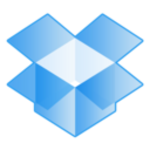Head Of Research And Development at a transportation company with 201-500 employees
Facilitates collaboration and efficient workflows for data presentation
Pros and Cons
- "Office 365 is a stable product, and I find it very useful for collaboration, especially when I use Excel to elaborate data that I later use with Power BI."
What is our primary use case?
I work in IT and I use Office 365 primarily for collecting and presenting information, but it is not the main tool for my job.
What is most valuable?
Office 365 is a stable product, and I find it very useful for collaboration, especially when I use Excel to elaborate data that I later use with Power BI. I extensively use SharePoint for workflows such as document approvals between departments and internal approvals.
What needs improvement?
It would be beneficial to have integrated analytics with SharePoint, allowing insight into workflow timelines and efficiency, such as identifying delays or fast completions for day-to-day operations.
For how long have I used the solution?
I have used Office 365 for thirty years.
Buyer's Guide
Office 365
January 2026
Learn what your peers think about Office 365. Get advice and tips from experienced pros sharing their opinions. Updated: January 2026.
881,757 professionals have used our research since 2012.
What was my experience with deployment of the solution?
I have not faced significant issues with deployment.
What do I think about the stability of the solution?
I have not faced any stability issues, such as downtimes, with Office 365.
How are customer service and support?
I have had limited experience contacting Microsoft support, but when I encountered an issue connecting to SharePoint, it took more than a day to resolve.
How would you rate customer service and support?
Neutral
How was the initial setup?
The setup is very quick. I recently changed laptops, and it was a matter of minutes to set up Office 365.
What's my experience with pricing, setup cost, and licensing?
I am not really involved in the pricing, but I perceive a good ratio between value and cost.
What other advice do I have?
I rate Office 365 eight out of ten. I suggest considering its benefits for collaboration and the potential value it provides compared to its cost.
Which deployment model are you using for this solution?
Public Cloud
Disclosure: My company does not have a business relationship with this vendor other than being a customer.
Operation Analyst at a energy/utilities company with 1-10 employees
Collaboration and real-time editing transform document management
Pros and Cons
- "One of the main advantages of Office 365 is its widespread use, which makes it easier to collaborate on documents."
What is our primary use case?
I use Office 365 primarily for analytics with Excel, document creation with Word, and managing emails with Outlook. I also use it for collaboration and real-time editing.
What is most valuable?
One of the main advantages of Office 365 is its widespread use, which makes it easier to collaborate on documents. It brings collaboration possibilities in real-time and offers time and money savings.
What needs improvement?
Sometimes Excel crashes unexpectedly when working with large datasets.
For how long have I used the solution?
I have been working with Office 365 since before it was called by that name.
What do I think about the stability of the solution?
Excel sometimes crashes when dealing with large datasets.
How are customer service and support?
On a couple of occasions I have contacted Microsoft support, and I was satisfied with their responses.
How would you rate customer service and support?
Neutral
How was the initial setup?
Installing Office 365 directly on my machine takes about fifteen to twenty minutes, making it fairly easy to deploy.
What was our ROI?
Office 365 is costly, but there aren't many alternatives. It is considered cost-effective as it brings some benefits such as collaboration and time savings.
What other advice do I have?
I would rate Office 365 eight out of ten.
Which deployment model are you using for this solution?
Hybrid Cloud
Disclosure: My company does not have a business relationship with this vendor other than being a customer.
Buyer's Guide
Office 365
January 2026
Learn what your peers think about Office 365. Get advice and tips from experienced pros sharing their opinions. Updated: January 2026.
881,757 professionals have used our research since 2012.
Business Analyst at a tech vendor with 10,001+ employees
Effective collaboration and report presentation are enhanced with user-friendly tools
Pros and Cons
- "Collaboration tools such as Teams are very useful, especially when managing our projects and gathering feedback from stakeholders."
What is our primary use case?
We use Office 365 predominantly for reporting purposes. We extensively utilize Excel and PowerPoint. Excel is used for generating and analyzing reports, while PowerPoint is used to prepare presentations and offer analytical solutions and suggestions.
What is most valuable?
Office 365 has been user-friendly and easy to learn. In case of any new upgrade, it is quite possible to explore. Collaboration tools such as Teams are very useful, especially when managing our projects and gathering feedback from stakeholders. Tools in Teams, such as the app for tracking and following up with stakeholders, are notably useful.
What needs improvement?
There is something called Office Script in Excel, which is not very user-friendly. Many team members find it difficult to apply recorded scripts to similar tasks. More training material or use cases related to Office Script would be helpful to maximize its potential because it has the capability to automate many Excel tasks. Additionally, there is interest in AI integration, particularly Excel and PowerPoint's capabilities, but access to Copilot is limited due to licensing costs.
For how long have I used the solution?
We have been using Office 365 for more than seven or eight years.
What do I think about the stability of the solution?
There have been no stability or performance issues with Office 365. Everything is all good.
What do I think about the scalability of the solution?
Office 365 is good, and scaling up or upgrading is easy without any problem.
How are customer service and support?
When it comes to corporate setups, there is an internal IT team available for assistance with technical support, so there is no issue.
How would you rate customer service and support?
Positive
What's my experience with pricing, setup cost, and licensing?
I do not want to comment on pricing or experience with licensing, as I never purchase Microsoft products and only use the company's licensed products.
What other advice do I have?
Overall, I would rate Office 365 nine out of ten for the user experience.
Disclosure: My company does not have a business relationship with this vendor other than being a customer.
accessibility support engineer at a tech vendor with 10,001+ employees
User-friendly tools facilitate seamless communication and integration while AI-enriched features enhance productivity
Pros and Cons
- "The features I find most valuable in Office 365 include its user-friendly interface; we use Outlook, Teams, and SharePoint for various tasks, and overall, it is helpful."
What is our primary use case?
I use Office 365 for communication and file sharing. We use Outlook, Teams, and SharePoint for our tasks.
What is most valuable?
The features I find most valuable in Office 365 include its user-friendly interface. We use Outlook, Teams, and SharePoint for various tasks, and overall, it is helpful. The solution integrates well with other tools and platforms that we use. The Editors and Designers are also good features of the AI-enhanced services offered.
What needs improvement?
The mobile phone applications are too heavy and should be lighter.
For how long have I used the solution?
I have two years of experience with Office 365.
What do I think about the stability of the solution?
The stability of Office 365 is high. I would rate it between eight and nine.
What do I think about the scalability of the solution?
Office 365 has high scalability. I would rate it between eight and nine.
How are customer service and support?
Microsoft Technical Support is good. I would rate them an eight.
How would you rate customer service and support?
Positive
Which solution did I use previously and why did I switch?
I did not use a different solution before Office 365. I used other solutions only afterward.
How was the initial setup?
The initial setup of Office 365 is almost straightforward.
What other advice do I have?
Based on my experience, I would recommend Office 365 to other people. I would rate the overall solution around nine.
Which deployment model are you using for this solution?
Hybrid Cloud
If public cloud, private cloud, or hybrid cloud, which cloud provider do you use?
Other
Disclosure: My company does not have a business relationship with this vendor other than being a customer.
Strategy Manager at a consultancy with 10,001+ employees
AI features boost productivity but discovering Excel functionalities poses challenges
Pros and Cons
- "The most helpful feature I find in Microsoft 365 is the use of AI features, like Copilot, which allows for creating PowerPoint presentations through AI."
What is our primary use case?
I use Microsoft 365 for the office package and Teams for calls and meetings. With Microsoft 365, I use applications like Excel, Word, and PowerPoint.
What is most valuable?
The most helpful feature I find in Microsoft 365 is the use of AI features, like Copilot, which allows for creating PowerPoint presentations through AI. It can increase efficiency, for instance, by enabling automated summaries in Word documents for different roles. This provides significant time savings and boosts productivity overall.
What needs improvement?
There could be an easier way to find features in Excel. For example, implementing formulas could be made simpler by improving feature discoverability.
For how long have I used the solution?
I have been using Microsoft 365 for three years.
What do I think about the stability of the solution?
Sometimes with Excel, if different Excel files are related and access to one is unavailable, the Excel file in use may collapse. This means some data cannot be seen, which is a stability issue.
How are customer service and support?
I have never contacted Microsoft's support because my company's IT team handles any issues I face.
How would you rate customer service and support?
Which solution did I use previously and why did I switch?
I only work with Microsoft tools.
What's my experience with pricing, setup cost, and licensing?
I find Microsoft 365 to be cost-effective, and it offers good value for the price paid.
What other advice do I have?
I would rate Microsoft 365 a seven out of ten. I would rate Office 365 a seven out of ten.
Which deployment model are you using for this solution?
On-premises
Disclosure: My company does not have a business relationship with this vendor other than being a customer.
IT Team Manager at a educational organization with 51-200 employees
Collaboration and productivity have improved with secure document sharing and team communication
Pros and Cons
- "Office 365 is reliable and enhances productivity by allowing my team to use the same documents with multiple versions."
What is our primary use case?
I utilize the product in multiple ways. I am using SharePoint, OneDrive, Word, Excel, PowerPoint, and Outlook.
What is most valuable?
Office 365 is reliable and enhances productivity by allowing my team to use the same documents with multiple versions. The Outlook calendar simplifies meetings, and Teams improves communication. The uniqueness of working on the same file together is valuable as it prevents missing any information, and encryption and multi-factor authentication are crucial for security.
What needs improvement?
The language feature in Copilot for Arabic specifically needs more machine learning enhancement, and the tables in Microsoft Word need to be more flexible, similar to those in Microsoft Excel.
For how long have I used the solution?
I have been using Office 365 for about two to three years.
What do I think about the stability of the solution?
The stability is very high.
What do I think about the scalability of the solution?
Office 365 is very scalable.
How are customer service and support?
From one to ten, I rate Microsoft technical support as an eight.
How would you rate customer service and support?
Positive
How was the initial setup?
The initial setup went very smoothly and very fast.
What's my experience with pricing, setup cost, and licensing?
As we are an educational organization, we think we have a very big discount, but I do not know the price.
Which other solutions did I evaluate?
During the conversation, Google is mentioned as a competitor.
What other advice do I have?
I rate Office 365 as a ten for teamwork and a nine for overall work. I suggest providing advice to someone from Mars if they decide to use Office 365. I rate the overall solution as a nine out of ten.
Which deployment model are you using for this solution?
Hybrid Cloud
If public cloud, private cloud, or hybrid cloud, which cloud provider do you use?
Other
Disclosure: My company does not have a business relationship with this vendor other than being a customer.
Presales engineer at a tech vendor with 501-1,000 employees
Intuitive interface offers seamless access and collaboration across devices
Pros and Cons
- "Office 365 is popular and easy to use due to its intuitive interface, and the collaboration with OneDrive allows us to access anything, anywhere, in the same format across devices, including mobile phones."
What is our primary use case?
Our company uses Office 365 for almost all operations, including Office, PowerPoint, Excel, Word, and collaboration with Teams.
What is most valuable?
Office 365 is popular and easy to use due to its intuitive interface. The collaboration with OneDrive allows us to access anything, anywhere, in the same format across devices, including mobile phones. It is very efficient and helpful for most people.
What needs improvement?
Office 365 can be too heavy at times. I have had issues with Teams, such as experiencing many blue screens two months ago.
For how long have I used the solution?
I have been using Office 365 for at least five years.
What do I think about the stability of the solution?
I encountered connectivity issues specifically with Teams, which affected stability.
What do I think about the scalability of the solution?
Office 365 is clear enough for scaling out, especially with SharePoint.
How are customer service and support?
I have never interacted directly with Microsoft support, as I often rely on internet resources or colleagues for troubleshooting.
How would you rate customer service and support?
Positive
How was the initial setup?
The installation of Office 365 is very easy.
What's my experience with pricing, setup cost, and licensing?
Office 365 might seem expensive, but it is valuable and efficient for our customers. The experience gained is significant for saving time.
Which other solutions did I evaluate?
We also use tools like Teams and have used Skype and Office 365. Sometimes, we work with GitLab and Teradata.
What other advice do I have?
I rate my overall experience with Office 365 as an eight out of ten. Microsoft products are beneficial and help save time due to their efficiency. I rate the overall solution an 8 out of 10.
Which deployment model are you using for this solution?
Public Cloud
If public cloud, private cloud, or hybrid cloud, which cloud provider do you use?
Other
Disclosure: My company does not have a business relationship with this vendor other than being a customer.
IT Manager at a non-tech company with 11-50 employees
We manage Windows platforms and experiment with AI-driven task automation effectively since using this solution
Pros and Cons
- "Office 365 is comprehensive with its functionalities, and I am not currently missing anything."
What is our primary use case?
We use Intune to have control over all our Windows units, to enroll packages, update software, and manage all Windows platforms in Denmark and Norway.
What is most valuable?
I use Outlook, Excel, and Word as the primary tools within Office 365. I have used automation and flow to enable a few simple tasks to learn how it works, but I have not enabled them at a high level yet. I am also experimenting with CoPilot in collaboration with AI solutions like ChatGPT.
What needs improvement?
It is difficult for me to access actual experts quickly as Microsoft support is slow.
For how long have I used the solution?
I have been using the Mobile Control platform from Soti since 2016.
How are customer service and support?
Microsoft's technical support is slow when addressing issues directly.
How would you rate customer service and support?
Positive
Which solution did I use previously and why did I switch?
Before using Soti, I was not working with any other Enterprise Mobility Management tools.
What's my experience with pricing, setup cost, and licensing?
I was initially using Soti based on a perpetual license, but now I must move to a cloud solution due to changes in the licensing model. Pricing for Intune as an MDM solution is over budget.
Which other solutions did I evaluate?
I am considering 42Gears as a potential option because our local vendor, who understands our business well, has it available on their shelf.
What other advice do I have?
I rate Office 365 a nine out of ten. It is comprehensive with its functionalities, and I am not currently missing anything. I do intend to integrate its automation features at a higher level when possible. Overall, I would give Office 365 a nine out of ten.
If public cloud, private cloud, or hybrid cloud, which cloud provider do you use?
Other
Disclosure: My company does not have a business relationship with this vendor other than being a customer.
Buyer's Guide
Download our free Office 365 Report and get advice and tips from experienced pros
sharing their opinions.
Updated: January 2026
Product Categories
Content Collaboration PlatformsPopular Comparisons
Google Workspace
OpenText Content Management
Kiteworks
Dropbox Business - Enterprise
ShareFile
Microsoft OneDrive for Business
Microsoft 365 Business
Amazon WorkDocs
Egnyte
Tresorit
Oracle Beehive
eXo Platform
Buyer's Guide
Download our free Office 365 Report and get advice and tips from experienced pros
sharing their opinions.
Quick Links
Learn More: Questions:
- What are the differences between SnapComms and Office 365?
- What are the tools you recommend to support teleworking?
- How can we build a healthy digital transformation pipeline in 2022?
- What is the best content collaboration platform?
- When evaluating Content Collaboration Platforms, what aspect do you think is the most important to look for?
- What are the main differences between Citrix ShareFile and Egnyte Connect?
- Why is Content Collaboration Platforms important for companies?