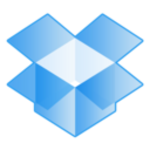Enterprise Solutions Architect at a tech services company with 1,001-5,000 employees
Collaboration features enhance user interaction and productivity
Pros and Cons
- "I find Office 365 convenient and easy to use, primarily because I have been a Microsoft product user for a long time, and its user-friendly interface and consistent workflow across various Microsoft products are particularly notable."
What is our primary use case?
I use Office 365 for communication and internal communication within my organization.
What is most valuable?
I find Office 365 convenient and easy to use, primarily because I have been a Microsoft product user for a long time. Its user-friendly interface and consistent workflow across various Microsoft products are particularly notable. Additionally, the collaboration features are valuable.
What needs improvement?
Office 365 is not cheap for individual users. It is more affordable when used under an organization.
For how long have I used the solution?
I have been using Office 365 in my organization for almost ten years.
Buyer's Guide
Office 365
January 2026
Learn what your peers think about Office 365. Get advice and tips from experienced pros sharing their opinions. Updated: January 2026.
881,757 professionals have used our research since 2012.
What do I think about the stability of the solution?
I rate the stability of Office 365 at nine out of ten.
What do I think about the scalability of the solution?
I find Office 365 to be quite scalable, rating it between eight and eight and a half out of ten.
How are customer service and support?
I have never faced any challenges with technical support because I have not needed to reach out to them. I have resolved issues by searching online.
How would you rate customer service and support?
Positive
Which solution did I use previously and why did I switch?
Previously, I used Microsoft Visual Studio and Azure DevOps, but now I am focusing on Power BI development.
Which other solutions did I evaluate?
I am currently focused on Power BI and do not use any other BI solutions like Tableau.
What other advice do I have?
I rate Office 365 overall as nine out of ten.
Disclosure: My company does not have a business relationship with this vendor other than being a customer.
Robust collaboration features improve document sharing and enhance productivity but integrating live collaboration could enhance efficiency
Pros and Cons
- "Office 365 brings a very strong return on investment through time savings and different efficiencies."
What is our primary use case?
I use Office 365 to make PowerPoint presentations, Microsoft Word to put together memos, and Excel for building financial models.
What is most valuable?
The most valuable features with Office 365 are Excel's robustness around financial modeling, which is super helpful for my job.
Office 365 brings a very strong return on investment through time savings and different efficiencies. We would never cut it as it is table stakes - it is necessary to operate in our world. The biggest KPI is functionality, specifically the ability to execute the work that needs to be done.
What needs improvement?
Office 365 could be improved in areas such as their collaboration functionality. I have used it before, but being able to work on documents in a cloud-connected manner with co-workers simultaneously would be super helpful. This feature is not available in the version we have.
For how long have I used the solution?
I have approximately 15 years of experience with Office 365.
Which solution did I use previously and why did I switch?
We haven't used a different collaboration tool before this; we've always had Microsoft. We currently have both Microsoft and Google Suite.
Some main differences between Microsoft and Google Suite are that Google is cloud native, enabling collaboration with people working on documents simultaneously. Google Sheets, compared to Excel, is not as robust. You sacrifice some robustness for sharing functionality. The same applies to PowerPoint versus Google Slides, where PowerPoint is much more powerful. The ability to work with others in a cloud native product is the selling point for Google Suite and represents a real benefit.
What other advice do I have?
I would recommend Office 365 to other businesses due to its robustness and functionality.
We haven't been using AI in Office 365 for document management or data analysis because we don't have Copilot, which is their AI feature. It hasn't been integrated into our work.
Disclosure: My company does not have a business relationship with this vendor other than being a customer.
Last updated: May 21, 2025
Flag as inappropriateBuyer's Guide
Office 365
January 2026
Learn what your peers think about Office 365. Get advice and tips from experienced pros sharing their opinions. Updated: January 2026.
881,757 professionals have used our research since 2012.
Increased efficiency in accessing and working on documents quickly
Pros and Cons
- "Office 365 allows me to access documents and work on them much quicker, and I find it beneficial as it includes Outlook, which improves my workflow efficiency."
What is our primary use case?
I primarily use Office 365 for presentations, Word documents, and Excel with some macros.
What is most valuable?
Office 365 allows me to access documents and work on them much quicker. I find it beneficial as it includes Outlook, which improves my workflow efficiency.
What needs improvement?
At times, Office 365 closes and restarts by itself.
For how long have I used the solution?
I have been working with Office 365 for the last seven to eight months.
What was my experience with deployment of the solution?
I faced challenges during deployment. The authentication process was problematic, especially due to network restrictions in some areas, impacting mobile authentication. Additionally, migrating emails from Lotus and loading archives was time-consuming. Overall, the deployment took nearly a week for many users.
What do I think about the stability of the solution?
The stability of Office 365 is mostly fine, but sometimes it closes and restarts unexpectedly.
How are customer service and support?
Microsoft support is generally good, but there were one or two instances where issues took longer to resolve.
How would you rate customer service and support?
Neutral
How was the initial setup?
The initial setup posed challenges with authentication, primarily due to network restrictions and migrating emails from Lotus Notes to Outlook.
What's my experience with pricing, setup cost, and licensing?
I do not handle the pricing, setup cost, or licensing, so I cannot provide information on this.
What other advice do I have?
Overall, I would rate Office 365 as the best because I have not used any other solution, and it meets my needs comfortably. I give it a 10 out of 10.
Disclosure: My company does not have a business relationship with this vendor other than being a customer.
IT Specialist at a manufacturing company with 10,001+ employees
Transitions to advanced email increases productivity by offering more space for communication and document management
Pros and Cons
- "Since transitioning from a simple, normal Outlook to Office 365, there has been an increase in productivity due to the larger amount of space available to handle emails without needing to delete older ones."
What is our primary use case?
I use Office 365 for communication, specifically for sending emails. I also use SharePoint for official documents, internal communication, and a combination of private and public SharePoint for Teams use. Additionally, I use OneDrive.
What is most valuable?
I primarily use Office 365 for email and SharePoint. The email capabilities are very handy to use, with no hidden options, allowing me to use them efficiently at any moment. Since transitioning from a simple, normal Outlook to Office 365, there has been an increase in productivity due to the larger amount of space available to handle emails without needing to delete older ones.
What needs improvement?
From my side, I don't see any improvement needed in Office 365. However, there should be more integration of Copilot.
For how long have I used the solution?
I have been using Office 365 for more than three years continuously.
Which solution did I use previously and why did I switch?
Before, we were using just a simple, normal Outlook. The switch to Office 365 has increased our productivity, primarily due to the larger amount of space available for emails.
What other advice do I have?
Everything is going well. On a scale from one to ten, I would rate Office 365 a ten. I would rate the overall product a ten.
Disclosure: My company does not have a business relationship with this vendor other than being a customer.
IT Director at a tech services company with 1-10 employees
Excellent technical support, easy to install, but the price, while affordable, could be improved
Pros and Cons
- "As an email provider, I believe Office 365 is the best email provider."
- "It would be a fantastic opportunity if their solution could be used in combination with VoIP software, allowing you to combine VoIP software and Office 365 on a single platform."
What is our primary use case?
Office 365 is used for business. We open accounts for startups and existing businesses, we primarily use Office 365 as an email platform. This is essentially what we're doing with Office 365.
What is most valuable?
As an email provider, I believe Office 365 is the best email provider.
They are very good at what they do. That is why Office 365 has more than 4 billion users. Based on the market, I believe that is one of the best solutions.
What needs improvement?
Based on my experience and the tasks that I handle, for my customers, I didn't notice that there is any need for improvement.
It would be a fantastic opportunity if their solution could be used in combination with VoIP software, allowing you to combine VoIP software and Office 365 on a single platform.
For how long have I used the solution?
I have been working with Office 365 for three years.
What do I think about the stability of the solution?
To be honest, in the past I used G Suite and other email providers that, use an IMAP or POP3 protocol. However, my customers were always complaining about poor email deliverability. They may occasionally send spam emails, but with Office 365, I don't have to deal with such issues. As a result, they're very good at what they do. As I previously stated, I strongly recommend it.
What do I think about the scalability of the solution?
Office 365 is scalable, but it is dependent on the situation. We don't have a problem with it from an organizational standpoint. They started with 100 employees and then added another 500 after six months, for a total of 600 employees. The setup of new users, new emails, and new applications to be assigned to the new users is straightforward.
They also provide the PowerShell command, which they provided more, development type, like, for example, you can create users, not manually, but through a script that can create users, for example, 100 users in two, three minutes, and you don't do it manually. They're fantastic.
My portfolio contains approximately 50 companies. Office 365 is our primary platform for the 50 companies. I only have one on G Suite, and the majority of them will be migrating from G Suite to 365 in the coming month.
How are customer service and support?
On a scale of one to ten, I would rate their performance a nine. However, you may encounter users who are just getting started and require a little more time to resolve the issue. But their assistance is quite efficient and simple.
How would you rate customer service and support?
Positive
Which solution did I use previously and why did I switch?
One of my teachers from the university suggested I do the course to have an official engineer certificate in Office 365. I went to the university, and I did the course, which was a one-month course. Once I learned Office 365, I was able to provide more security and more stability not only, for the company, but as well, when I was going to the interview, I was providing tables and show them that I know and I'm an official engineer for this solution. Through the courses and learning that I received at the university for Office 365 on the technical side, I discovered that there are many things that you can do with the platform. For the first time, I like them. I told myself, "I have to stop using other email platforms and start using Office 365." This is one of the reasons I participated in the movement.
How was the initial setup?
The initial setup is straightforward. You simply purchase a domain and assign it to the platform. If your domain is registered with one of the hosting platforms, such as GoDaddy, they have integration with GoDaddy, you can use it at the same time. With your GoDaddy login information, the process is going very smoothly. I didn't notice any difficulties with the setup.
What's my experience with pricing, setup cost, and licensing?
In general, we buy licenses depending on the needs of the client. Most of the time, we purchase Microsoft Exchange licenses, which are less expensive and provide only an email platform and 50 gigabytes of email storage for free.
You can begin for as little as 5 Euros per month. You will receive a discount if you choose a yearly plan. Then, depending on what license you require, it is paid 10 Euro, 12, 16, or 20 Euro, depending on how much you require. However, if you choose a yearly plan, you will receive a discount.
In terms of pricing, I would rate them a three out of five. They are not expensive, but they are not cheap. When comparing the solution to G Suite, one of their main competitors, they are priced the same. If it is also other competitors, they are very inexpensive. I can tell you that charging 5 Euros per month for an email is a small amount.
What other advice do I have?
I strongly recommend this solution. they are very good at what they do.
I work as a reseller. I am unable to be a partner. It's similar to having one in each country. For example, we charge most of the sales and pay something to Microsoft. Then, in cycles. As an authorized seller, I'm here to help.
The advice I would give them is to go with the best plan, which is both expensive and not cheap. Then they can start using it a little bit to see how the platform works, and then they can go to the Microsoft site and see how scalable the email as a mail platform is.
I would rate Office 365 a five out of ten.
Which deployment model are you using for this solution?
Public Cloud
If public cloud, private cloud, or hybrid cloud, which cloud provider do you use?
Amazon Web Services (AWS)
Disclosure: My company has a business relationship with this vendor other than being a customer. reseller
Senior Director at a tech services company with 11-50 employees
Boost in productivity and seamless integration enable work efficiency
Pros and Cons
- "The most valuable features in Office 365 for me are productivity, as all my productivity requirements are fulfilled, and communication capabilities."
What is our primary use case?
My current use cases for Office 365 include normal Excel, Word, Exchange, and security.
What is most valuable?
The most valuable features in Office 365 for me are productivity, as all my productivity requirements are fulfilled, and communication capabilities.
The main measurable benefit that Office 365 provides to my company is that it serves as our primary productivity tool.
What needs improvement?
I am not satisfied with the integration capabilities of Office 365, as we have not done any integration with third-party vendors.
I would like to see more AI tools in the next version of Office.
For how long have I used the solution?
I have been working with Office 365 for more than 10 years.
How are customer service and support?
I rate the technical support from Microsoft as seven out of ten, and I have feedback regarding their tech support.
I would like to improve the quality of services provided by technical support.
How would you rate customer service and support?
Neutral
Which solution did I use previously and why did I switch?
The main competitor for Office 365 is Google, as I have used some of their solutions.
I prefer to work with Microsoft over Google.
What other advice do I have?
I only use Microsoft 365 products and do not use other products from Microsoft such as Visual Studio.
I sometimes use AI options in Office such as OpenAI or Copilot.
It doesn't matter what the company size is.
I can recommend Office 365 to other users.
I rate Office 365 an eight out of ten.
Which deployment model are you using for this solution?
Public Cloud
If public cloud, private cloud, or hybrid cloud, which cloud provider do you use?
Disclosure: My company does not have a business relationship with this vendor other than being a customer.
Last updated: May 19, 2025
Flag as inappropriateTechnology Specialist at a tech services company with 1-10 employees
Collaboration and communication thrive with exceptional integrated tools
Pros and Cons
- "Office 365 is a good tool for daily tasks and collaborative activities, mainly using Microsoft SharePoint which integrates with other tools to facilitate collaboration such as file sharing among colleagues."
What is our primary use case?
Office 365 is mainly used for communication in meetings and utilizing collaborative tools within my organization.
What is most valuable?
Office 365 is a good tool for daily tasks and collaborative activities. We mainly use Microsoft SharePoint, which integrates with other tools to facilitate collaboration such as file sharing among colleagues. Additionally, we use Teams and the email solutions provided within the Office 365 environment. The tool enhances productivity if the team is collaborative, helping us speed up work.
What needs improvement?
There should be RAM optimization related to Teams and desktop applications since they are very RAM hungry. Performance optimization should be prioritized to improve efficiency. Additionally, cost optimization should be considered due to the recent price hikes.
For how long have I used the solution?
I have been working with Office 365 from 2014 to 2023.
What do I think about the stability of the solution?
I haven't faced any challenges with the stability of Office 365. I would rate its stability a nine out of ten.
What do I think about the scalability of the solution?
Office 365 is good in terms of scalability. I would rate it between eight and nine.
How are customer service and support?
For customer support, I rate it nine out of ten. I have no complaints about the support.
How would you rate customer service and support?
Positive
How was the initial setup?
Setting up Office 365 is very easy. I would rate it nine out of ten for ease of setup. The deployment process depends on the internet connection.
What's my experience with pricing, setup cost, and licensing?
The cost of Office 365 has become a bit costlier in the last few years. We manage expenses based on user requirements, but cost optimization should be considered.
What other advice do I have?
Office 365 is user-friendly, especially when working with Windows as it collaborates well with tools. I would highly recommend Office 365 to everyone. I rate the overall solution a ten out of ten.
If public cloud, private cloud, or hybrid cloud, which cloud provider do you use?
Other
Disclosure: My company does not have a business relationship with this vendor other than being a customer.
Corporate Strategy Analyst at a tech vendor with 10,001+ employees
Collaboration tools have streamlined our teamwork with real-time and asynchronous editing
Pros and Cons
- "The most valuable features of Office 365 for me involve collaboration; my work requires collaboration with multiple people on Excel, PowerPoint, and Word, and we use real-time collaboration as well as asynchronous work, where I can continue from where someone else left off."
What is our primary use case?
I work with Excel, PowerPoint, and Word primarily. My work involves collaboration with multiple people, especially when using these tools.
What is most valuable?
The most valuable features of Office 365 for me involve collaboration. My work requires collaboration with multiple people on Excel, PowerPoint, and Word. We use real-time collaboration as well as asynchronous work, where I can continue from where someone else left off. Additionally, automation features like formulas and linkages in Excel save me substantial time, at least forty to fifty percent in certain tasks.
What needs improvement?
One issue I face is that as the file size gets bigger, it takes more time to work through it. Improvement in backend processing to make such files run quicker would be helpful.
For how long have I used the solution?
I have been working with Office tools for twelve to thirteen years.
What do I think about the stability of the solution?
I don't have any complaints about the stability of Office 365.
How are customer service and support?
I haven't felt the need to contact Microsoft support, so I haven't interacted with their customer service.
How would you rate customer service and support?
Positive
How was the initial setup?
The setup was straightforward for me because my company has it pre-built.
What other advice do I have?
Overall, I would rate this tool at around 8.5 to nine out of ten. I rate the overall solution a nine.
Disclosure: My company does not have a business relationship with this vendor other than being a customer.
Buyer's Guide
Download our free Office 365 Report and get advice and tips from experienced pros
sharing their opinions.
Updated: January 2026
Product Categories
Content Collaboration PlatformsPopular Comparisons
Google Workspace
OpenText Content Management
Kiteworks
Dropbox Business - Enterprise
ShareFile
Microsoft OneDrive for Business
Microsoft 365 Business
Amazon WorkDocs
Egnyte
Tresorit
Oracle Beehive
eXo Platform
Buyer's Guide
Download our free Office 365 Report and get advice and tips from experienced pros
sharing their opinions.
Quick Links
Learn More: Questions:
- What are the differences between SnapComms and Office 365?
- What are the tools you recommend to support teleworking?
- How can we build a healthy digital transformation pipeline in 2022?
- What is the best content collaboration platform?
- When evaluating Content Collaboration Platforms, what aspect do you think is the most important to look for?
- What are the main differences between Citrix ShareFile and Egnyte Connect?
- Why is Content Collaboration Platforms important for companies?