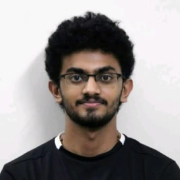What is our primary use case?
We use it for handling processes that involve human effort savings. We are currently focusing on processes and problems that our users are facing in their day-to-day activities. It is used for the automation of business problems that are repetitive and error-oriented with a huge number of users working on them. We list down a set of processes where users are spending a lot of time, then we verify whether the use case is valid for automation using RPA. Once that is complete, we start programming the bot based on the requirements given by the user. We try to mimic each and every action performed by a human being by using UiPath Studio. It replicates what a human being does.
In terms of setup, the development happens in Studio that's on-premise, but the deployment of the robots is done on the cloud. They have their own cloud service called Orchestrator. UiPath hosts that, and it is available at cloud.uipath.com. It is basically the UiPath Cloud. The interface is completely handled by UiPath.
How has it helped my organization?
The biggest benefit is that before implementing automation, the users were spending a lot of time doing mundane and manual activities. Implementing the robotic process automation for processes that they were involved in helped them to avoid doing these manual activities and focus on more value-added processes. On the whole, it has helped the users to spend their time more wisely and also get more benefits for the same time spent. It helps us to improve user satisfaction by improving their working methodology because they are only doing things that are value-adding.
We are automating all the manual activities that can be successfully handled by the robots. So, the users are really happy, and we are getting good feedback from the users in terms of time savings. We are also achieving 100% accuracy in the output, which was not the case when the users were performing these actions. When they were performing the actions, the users had to validate the outputs, and the outputs were not as per the requirement. There used to be an error rate of at least 10% to 15%, but with automation, the error rate has been reduced to zero. So, the removal of manual activity and the reduction of the error rate to zero are two of the main benefits.
We are using it in our finance operations for our accounts payable process to process invoices. For this process, we were receiving invoices at a rate of more than 50 per day, and having humans perform those actions was not sustainable in the long run. So, we developed a robot that would automatically process invoices that we received through email. It extracts and updates the data into our ERP, and then, it sends an email to the users telling them that the invoice has been received, verified, and uploaded into our ERP. Now, we have a process that saves approximately two hours for five or more users on a daily basis. At an annual rate, we can save approximately 10,000 hours. We develop the bot in UiPath Studio and then deploy it in cloud Orchestrator via an unattended bot, which is a bot that runs on a predefined schedule. We have a particular time when invoices arrive in our inboxes. We set the robot to run at that particular time, and then the robot is able to process those invoices and proceed to the next action.
We focus only on processes that can be automated end-to-end, completely eliminating human activity. UiPath is flexible, and it allows us to build robots that prevent human intervention right from the start and all the way to the end. Then, we are able to deploy it on the cloud by using the Orchestrator solution. From start to finish, we have completely eliminated human effort, supporting our mission of end-to-end automation. For process analysis, we use a UiPath tool called Task Capture to understand the business case and draw a flow diagram for the steps involved in a process. UiPath has all the solutions required to implement end-to-end automation, and we are successfully using them for all our business problems.
This end-to-end coverage is important. Basically, we select processes where we can avoid human intervention. End-to-end automation is one of the key KPIs that we check before we even start automating a process. It is the first thing that we look for because we prefer no human intervention at all, be it for any kind of input, validating the output, or checking the logs of a process. All of these are predetermined and handled by the robot.
It is cloud-based. So, we do not have any infrastructure costs for maintaining the servers, etc. That is a big advantage. Also, Studio updates for development are pushed automatically. We receive the updates and just click on them, and Studio is updated. Overall, it saves a lot of time for the IT team because there isn't any involvement from IT resources after we deploy or install Studio on our system. From there on, there is literally no involvement of the IT department. That is how beautifully they have designed the tool for the updates as well as overall maintenance.
We went for the cloud to avoid any on-premises server costs that we might need to take care of on a recurring basis. The cloud was a big advantage for us. We are able to save approximately 15 lakh Indian Rupees, which would be $10,000 to $15,000, by not going for the on-premises setup. We were able to save that sort of investment in server costs by going for a cloud-based tool.
We were able to synthesize the value of this solution right from the inception. As soon as we deployed the bots, we were getting actual analytics for the run rate of the process and the total time of bot execution. Indirectly, the time during which the bot executes is literally the time that is saved from human effort. We get proper metrics of the time being saved by using Orchestrator. The other important thing is logs. In case a process fails, from the logs, we are able to derive insights about when exactly a process is failing. We are then able to develop a solution to handle these failures and re-implement them. So, overall the cloud solution gives us insights. It adds value to even developers' time by giving us an overall metric of the time saved as well as utilizing the logs for insights about the process runtime, et cetera. Overall, the cloud functionality is a great value addition.
It affects our ability to scale up automation. When we develop and deploy a process, other users in different departments take a look at the processes, and they are getting confident about the fact that this can solve their problems. We have been receiving requirements, and in that way, we are able to scale up the automation. On top of that, we develop the robots in a way that is modular in nature so that when we implement a process, we have reusable components that can be plugged and played into the new process. This improves the speed at which we can automate processes.
It has indirectly brought innovation from the users' perspective and developers' perspective. The users are saving time, and they are getting innovative in their day-to-day activities. In terms of development, we are on a constant learning path. When the vendor releases new software updates, we are able to effectively utilize those and implement them into our processes on an immediate basis, which improves the speed of delivering a process and the quality of output.
We can scale automation without having to pay attention to the infrastructure for doing so. We don't have to be worried about the cost involved with the on-premises setup. It is a cloud-based solution. So, when a requirement comes up and a bot is developed, only then we need to apply for the license and procure a bot. It has been beneficial because we don't need to pay any upfront cost until the bot is developed and ready to be deployed, and because the bots are delivered completely through the software service, that also indirectly proved very beneficial for global deployments and scaling of processes.
Its AI functionality is helpful to learn from the existing use cases and then implement the learnings on the new and upcoming test cases. As a developer, we need not spend any time developing templates for the extraction, etc. The AI module in itself has the capability to understand new forms of data. It can then accordingly extract and plug in the data to our templates without much effort. So, AI functionality has saved a lot of our time in developing a solution as compared to doing it the manual way.
We had one process where we had to use AI functionality, and we were able to eliminate any manual efforts. Previously, we had somebody who was verifying the output of the bot and after that only processing went to the next step, but with AI, we got the confidence that the bot has the ability to complete the action without manual intervention. That is one great example where AI helped to eliminate manual effort and improve the quality of the output.
It has significantly reduced human errors. Bots have quite a high performance rate with minimal or zero errors. The errors only occur because we haven't updated the business case in the bot. Once the business cases are updated in the robot, we do not see any errors. The bots follow all the steps as programmed and do not deviate from the set of rules defined while developing them. This reduction in human error has had a positive impact on users. The users had been feeling more comfortable using the robot output rather than relying on their own output, which sometimes had errors. So, overall the confidence level has improved and the lead time in delivering the output has also improved. The time they were earlier spending on the validation of their output has reduced.
It has freed a lot of time. We only automate processes where we find huge time savings. We count it as full-time (FT) employee benefits. We only pick processes that have three or four cumulated FT benefits. With automation, we are saving at least three or four hours on a daily basis. This time is being utilized by business users in completing any other backlog work, focusing on other important things, improving their own work skills, etc.
What is most valuable?
Excel automation is extremely reliable. Excel integration is one of the top features that I have been using. We also have a feature called Document Understanding for processing the PDF format of an invoice by a bot. It has the capability to scan an invoice and then pick out the required fields, such as the name of the vendor, the details of the products being sent, or the cost of the product. There is an AI functionality that allows a user to program the required fields to be extracted, and the bot automatically follows those rules and extracts the data. Therefore, the AI functionality of Document Understanding is another important attribute that I personally like about UiPath.
I also like the Computer Vision functionality, where UiPath provides image processing abilities for robotic process automation. This provides a big advantage because images can be automatically processed without involving any additional tools. With an API, we can automatically link the Computer Vision engine and start extracting and processing images at a quick rate.
UiPath is a low-code platform, or mostly no-code platform, where coding is minimal. We can drag and drop all the required steps and then develop a bot in very less time. I am good at programming, but even a user who doesn't know programming can easily pick up the tool. The ease at which anybody can learn it is quite high. Overall, it is a 10 out of 10 in terms of usability. It is really easy to use with the tutorials that they have in place. Everything about it is quite simple.
We use Orchestrator to keep a track of all the robots that are deployed, monitor the logs, and deploy the robots on the runner machines. We use Orchestrator to upload the bots from Studio to the cloud and then deploy them to runner machines across our virtual machines. Once a bot executes, we get the logs, and if needed, we can monitor them to check that the processes are coming in smoothly. In case of any failures, Orchestrator also has the functionality to re-execute the process. So, we are utilizing the cloud to a greater extent for managing our robots.
The UiPath community is wonderful. It is one of the best communities where we can get a solution for any question that we post in a matter of minutes or hours. Whenever we post a question about any doubt or a bug, someone from the UiPath support team or community replies. Their knowledge is useful for other users who might face the same problem in the future. They have an MVP promotion where if I answer more than 100 questions, they provide us freebies or maybe certification vouchers. That's a good thing that they're doing to grow the community. I'm really enjoying the community members' involvement as well as their support shown during any problems that we face. I have also used Power Automate, and the community support of Power Automate is not that great, but the community of UiPath is very responsive.
What needs improvement?
It is expensive. Its licensing structure should be improved. They can introduce a license structure where they charge you on a per-minute basis rather than a full upfront payment.
In UiPath Academy, the certification that they provide at the end of every course can serve as a good motivating factor for somebody who's learning it. That is a good thing, but one of the negatives is that previously, the certification program was free of cost, which helped a lot of developers to become certified developers, but recently, they introduced a paid certification course. I wasn't expecting that move from them. I would like them to go back to their initial certification method which was free of cost.
Sometimes, we do find that the bots misbehave or there are bugs that prevent the bot from executing even when the business cases are completely listed out. It could be that the cloud Orchestrator doesn't send the trigger to the runner systems to start the process because of small internet fluctuation. Sometimes, we find that the processes are killing the execution themselves and going into a halt state without any errors in the program. So, we do see some reliability issues, but these happen once in 20 or 30 instances. They are not on a regular basis. However, when that happens, it does create panic, and we have to immediately rectify it. If they can focus on that, it would be good.
For how long have I used the solution?
I have been using UiPath for three years.
What do I think about the scalability of the solution?
It is great. We are able to scale at a rate faster than what we had thought of because of the way we are able to develop our processes. UiPath literally automates most of the processes that business users are doing. So far, we haven't had any use cases that cannot be handled with UiPath, which helps in scaling implementation at a faster pace.
We have about a four-member team with analysts as well as developers who work with it, but the developers basically handle all the IT-related tasks.
We are a manufacturing company, and we have deployed our solutions in almost every department. We have finance, planning, control, human resources, sales, and supply chain. We have 15 to 20 in each of the departments, and they are saving close to three hours individually. Overall, our estimated time savings are upwards of 100,000 hours annually.
Our current usage of it is 30% to 40%. We still have a lot more potential to tap. We are still on the journey to reach 100% of user involvement where everybody is aware of the process. We are yet to hold the discovery workshops with all the users so that they're aware of the process. Right now, it is limited to a few people within the departments, but its usage will increase with time as we continue to automate processes at this rate.
How are customer service and support?
We use UiPath Academy for the certification or onboarding of new members. When we onboard new members, we tell them to go through the UiPath Academy to get an understanding of the tool. It is free of cost, and it covers all the required modules for becoming an RPA developer. We use it extensively during the initial days as a developer, and over time and with experience, we learn directly from the tool.
They have a very responsive community. Sometimes, within minutes, we get a response to our query. We are quickly able to understand the solution that they provided and implement it. If it is a complicated problem, sometimes, the UiPath moderator from the UiPath company responds to the query and resolves it. If it is not resolved, we can directly contact their customer support. We are enterprise users, and we get quick responses to the queries that we raise. I would rate their support a 9 out of 10.
How would you rate customer service and support?
Which solution did I use previously and why did I switch?
In between, we used Power Automate just to see the functionality, but we did not find it as intuitive as UiPath. We gave up on Power Automate, and we are now full-time users of UiPath.
How was the initial setup?
I was around when it was set up. I had personally taken care of the installation. I found it easy and not at all time-consuming. I was done with the process in a couple of hours. In about four or five hours, I was done with the installation and setup of Studio and Orchestrator, listing the licensed accounts, and deployment of the random bots. Everything was completed in a matter of no time. I am not directly related to the IT department. I am just a developer, but I was able to handle it with no external support.
What about the implementation team?
We did it in-house. We only contacted UiPath. They delivered the license keys, and we just keyed in the license keys, and it started working. That's it. Nothing else.
It is lightweight in terms of maintenance. There's no maintenance at all. It automatically handles all the upgrades via the cloud. There are no issues. It requires zero effort from IT.
What was our ROI?
Overall, you don't have a lot of savings because of expensive licenses. The licenses are quite expensive, and they are not cheap. It saves money but not significantly. However, we are not focusing so much on the monetary benefits. We are focusing more on the quality of output and time savings.
It does reduce the cost of digital transformation, but that happens after a year or two from deployment. Immediate benefits are not evident, but within a period of one to three years, we are able to make a huge amount of savings in terms of time.
This digital transformation doesn't require expensive or complex application upgrades or IT application support. We didn't have any issues, and we never needed IT to support the UiPath tool. We have been directly using it as it is without making any changes. The impact of this digital transformation on our infrastructure was zero. There were no costs involved. It was used as it is without any changes in the infrastructure.
During the initial two years, we hadn't reached a breakeven point. When the development was going on, we had both costs. On one side, the manual effort was going on, and on the other, there was the licensing cost. So, we didn't have cost savings. After the bot was implemented or after about one and a half years, we were able to receive proper monetary benefits or what we call a breakeven point. So, when we started eliminating human activity, that got converted to cost savings. The accuracy of the process also indirectly improved our customer satisfaction. All in all, we were at a breakeven point, after a two-year period. That would be the general thumb rule for most organizations. So, at an immediate level, we did not receive monetary benefits, but after a period of about two years, we received monetary benefits or savings.
We rely on UiPath Academy for knowledge during the initial days, and it saves a lot of time. We don't have any monetary spending for setting up training because it is available for free. So, we have made some savings. It has saved us time and money, and it has been helpful in getting employees up to speed on the solution.
What's my experience with pricing, setup cost, and licensing?
It is expensive. Every product or component is built separately. All the components have a separate fee. UiPath Studio has a license cost. The cloud has a license cost, and bots have a license cost. These costs are recurring on a yearly basis. So, every product or component has to be licensed for a year, and on expiry, you have to renew it.
Their licensing structure should be improved. The cost of a bot is a lot. It is more expensive as compared to some of the competitors. It is probably $8,000 for an unattended bot. When I did a search on the internet, I found that other vendors offer much better plans. I would like UiPath to introduce some flexibility in the licenses. Instead of a full license, they can maybe introduce a license structure where they charge you on a per-minute basis rather than a full $8,000 upfront payment. If I'm just spending eight hours on the bot, the bot should only be charged for that time. There could be a per-hour rate. A plan like that would be beneficial.
Initially, it will be expensive, and it also won't be as per the initial thoughts that it is going to be a quick solution that saves a lot of time. With time, you can achieve cost savings but not immediately.
Which other solutions did I evaluate?
We had our eyes on UiPath from the beginning. We did not focus on others.
What other advice do I have?
My advice would be to not use RPA as the only solution. You also have to use other complementing features, such as optical character recognition, so that the overall solution is usable. Just RPA can't solve all the problems.
There should be proper change management to bring awareness about the impact of RPA. A lot of time, people misunderstand and take it in the wrong sense that they might lose their jobs. The fact is that RPA can't automate everything, and skilled people will still be required for doing activities. We can only automate a certain set of manual activities.
I would also advise taking one step at a time. Automate a few solutions, check the user feedback, and then start scaling up rather than immediately scaling up without getting the user feedback.
I would rate UiPath an 8 out of 10. Overall, I have no complaints. Studio, Orchestrator, and all the other tools are top-notch. They are being updated with new features on a daily basis. The product is extremely good, and I have no complaints regarding that, but the license is something they can focus on. They can introduce some innovative plans for procuring the license.
Disclosure: PeerSpot contacted the reviewer to collect the review and to validate authenticity. The reviewer was referred by the vendor, but the review is not subject to editing or approval by the vendor.