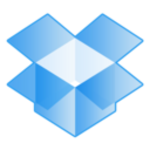What is our primary use case?
I mainly use
Office 365 for documentation, such as creating Word documents, Excel sheets, or PowerPoint presentations. These are the primary applications I utilize.
How has it helped my organization?
If I am on my phone or laptop, the document is available on both devices. This mobility is advantageous since earlier we had to send documents, but now if I save it in OneDrive, they are readily available.
What is most valuable?
Office 365 allows me to share documents easily with team members, which is more efficient compared to the older frameworks. Word, PowerPoint, and Excel are still very comprehensive and flexible. These tools remain powerful, and no other platform has reached this level yet.
What needs improvement?
Office 365 tools work very well on Windows, but there is still some lag when using Mac computers. Sometimes, attachments cannot be opened on a Mac. The seamless integration seen on Windows is not there on Mac, so there is scope for improvement in optimizing support on Mac computers.
For how long have I used the solution?
I have been using Office 365 for the last five or six years.
What was my experience with deployment of the solution?
As a user, the deployment was very straightforward for me. It was a quick 10-minute process.
What do I think about the stability of the solution?
Overall, the stability of Office 365 is high. I would rate it a nine out of ten, although the lack of support on Mac can still interfere occasionally.
What do I think about the scalability of the solution?
I rate Office 365's scalability as an eight. However, there have been instances on Mac where the auto-save function did not work when my machine restarted, indicating an area where scalability did not assist.
How are customer service and support?
I have not interacted with the technical support of Office 365.
How would you rate customer service and support?
Which solution did I use previously and why did I switch?
Previously, we used Word and PowerPoint installed locally on the machines separately. Our company decided to switch to Office 365 for centralized management by Microsoft.
How was the initial setup?
The initial setup was very easy, especially since it is a SaaS solution. I would rate it an eight or nine.
What about the implementation team?
In our office, Office 365 is available in the App Store. It was a plug-and-play setup, and installation was managed by Microsoft's centralized system.
What was our ROI?
The mobility feature of Office 365 has provided value, as documents are accessible on multiple devices like phones and laptops. Saving documents in OneDrive makes them easily available.
What other advice do I have?
Content is available on various devices through OneDrive, facilitating document accessibility on the go. I rate Office 365 a nine out of ten overall.
Which deployment model are you using for this solution?
Public Cloud
If public cloud, private cloud, or hybrid cloud, which cloud provider do you use?
Disclosure: My company does not have a business relationship with this vendor other than being a customer.