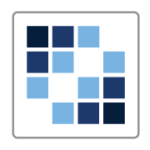What is our primary use case?
As a research company that works with different IT products, we want to ask about BPM solutions. Clients are mainly using SharePoint for internal automation.
What is most valuable?
Regarding the best features in SharePoint, the accessibility part of it is great. We don't need to do the coding from zero scratch, which we really appreciate.
There are some valuable features such as access management.
What needs improvement?
I cannot think of any disadvantages right now.
I have been facing some challenges when using SharePoint, as the workflows freeze at times, so there is a maintenance activity which needs to be done periodically.
The maintenance requires people, as the administrator needs to go and restart a couple of services.
As for integration capability, we currently don't do any kind of integrations.
For how long have I used the solution?
I have been using SharePoint for eight years.
What was my experience with deployment of the solution?
Regarding installation, that is something which we don't look into. Our central team handles that.
What do I think about the stability of the solution?
I have been facing some challenges when using SharePoint, as the workflows freeze at times, so there is a maintenance activity which needs to be done periodically.
The maintenance requires people, as the administrator needs to go and restart a couple of services.
I rate stability for on-premises at seven.
Regarding the disadvantages, sometimes workflows freeze and stability on-premises is not very reliable.
What do I think about the scalability of the solution?
I would rate the scalability of SharePoint at eight.
How are customer service and support?
We have a central team, so we don't connect with Microsoft directly for technical support.
I have no information about support feedback as I am unsure whether the central team has contacted Microsoft.
How would you rate customer service and support?
Which solution did I use previously and why did I switch?
I have not used something similar to SharePoint from other vendors for the same use case.
How was the initial setup?
Regarding installation, that is something which we don't look into. Our central team handles that.
What was our ROI?
Overall, since I started using SharePoint, I have seen benefits for sure.
What other advice do I have?
Today, I am a partner.
We are not a reseller.
For stability, I rate the cloud version at ten.
I prefer to keep both my name and company name anonymous.
I do not wish to be contacted if Microsoft has questions or comments about my review on SharePoint.
I am not available to be a reference for Microsoft for this vendor.
I have not used something similar to SharePoint from other vendors for the same use case.
My overall rating for SharePoint is 9 out of 10.
Which deployment model are you using for this solution?
Hybrid Cloud
If public cloud, private cloud, or hybrid cloud, which cloud provider do you use?
Other
Disclosure: My company has a business relationship with this vendor other than being a customer. Partner