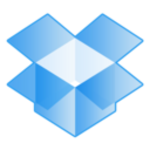What is our primary use case?
Currently, we are using Microsoft 365 Business purely as a mailing solution and just for storing the data on OneDrive.
What is most valuable?
Microsoft 365 Business is a really good product. Microsoft provides many solutions like Microsoft Teams, which is useful for Team utilization across the globe, especially in this COVID 19 kind of scenario.
If you enable the enhanced security in Microsoft Teams by using the given options, you can eliminate the third-party solutions like WhatsApp, Telegram. You can easily share your communication, which is much better. You can also collaborate. For example, instead of creating an Excel sheet on your local PC and sending it across to someone over email, you can just share it. SharePoint is one of the best tools to be implemented.
What needs improvement?
There are a lot of bugs, which I don't know how many people have come across.
In Microsoft Teams, when you share any screen, I can't see much because the Microsoft Teams Window takes the majority of the space. A task section comes up and then below the screen, a list with the names of the people you are collaborating with comes up. When you have to share the screen, you get a small window, which also depends on the screen resolution of the person seeing it and sharing it. You basically need to have an extendable monitor and display unit to see the bigger screen. There should be a full functionality for changing the desktop screen to full screen. That would really be fantastic. This is surely going to be a critical area. If you see Zoom and Cisco WebEx, you get the full wider screen.
In Microsoft Teams, voice quality can be made much better. I think the codex part can be something on which they can work further.
In Microsoft Outlook, the GUI is years old, which is boring and makes you want to switch to the postal way of sending emails. They must change the GUI.
I am a bit skeptical about the promises that are made by Microsoft. Even though Microsoft makes promises that your data will reside on the servers within your country. I don't think it is so, and the corporate data, the governmental data, and the patient data are still in Europe. In terms of the land laws, even if I have an agreement with Microsoft that my data should not be shared with any other countries, at the end of the day, the data is residing on some other land. So, the land laws of that particular country have the right to have access to the data that is residing on the server of a particular continent. So, the government can intercept the data. That's why I'm a bit skeptical. However, so far, no cases have come up related to this, but one day, it may come up. I hope Microsoft will find out a permanent solution for that. People are becoming more aware of privacy.
For how long have I used the solution?
I've been using Microsoft 365 Business since 2009.
In the initial stage of Microsoft Office 365, I was working with a major automobile company in India. We were given the opportunity to evaluate the solution completely in and out. It was a cloud-based solution, and our business or traveling users were eager to have this kind of solution. The expenditure as compared to the in-house solution was much lesser. There were many bugs at that time. Now, it's very good for one product.
Then I joined a multinational conglomerate, which was into a lot of businesses such as oil, shipping, large estates, and so on. Everything was there under one entity. We were successful in rolling out Microsoft 365 Business over there.
In my current organization, I was given the opportunity to evaluate Microsoft 365 Business, and we started to use it.
What do I think about the stability of the solution?
What do I think about the scalability of the solution?
It is one of the best. Currently, we have around 8000 users.
How are customer service and technical support?
My team had contacted them, and they said that it's very good. From the support aspect, basically, you have to get a paid one. If you don't have any good enterprise agreement, it takes nearly eight to nine hours for them to come across a problem and solution. It lags in support. That's all. You have to pay a lot of money.
Which solution did I use previously and why did I switch?
In my current organization, we were using an open-source free product Zimbra. Of course, an initial amount was paid for the licensing part. Because it was open-source, there were a lot of spams, and there was no protection for the email. Finally, a word was put across to my colleagues who were evaluating different products, and I said that Office 365 is the best one to go for. I was given the opportunity to evaluate, and it came into existence.
How was the initial setup?
The initial setup is very straightforward. It's a plug-and-play kind of scenario. It's very easy, but not as easy as Apple products.
The migration part from Zimbra took a long time, around three to four months. The deployment took around two to three weeks.
What's my experience with pricing, setup cost, and licensing?
Microsoft 365 Business will be good to have if you have a large organization where you have more than 3000 employees. Other cheaper solutions, like Gmail, are easily available in the market.
Which other solutions did I evaluate?
Microsoft Exchange is very good, and people are used to it. Gmail will be a big competitor for Microsoft later on when Gmail moves out of the comfort zone they are currently in.
Gmail lags a lot as compared to Microsoft Office 365, which is very neat, clean, and easy to deploy. Any admin with one year or six months of experience can easily deploy Microsoft Office 365.
What other advice do I have?
Even though this is the year of the cloud, I will suggest that instead of the cloud deployment, go for the in-house deployment.
Microsoft 365 Business is the best when your business is growing up and you want to collaborate using these tools. In my current organization, we don't explore Microsoft 365 Business much. If you see the Microsoft product portfolio, our utilization is just 10% as of now, which probably is applicable to most of the organizations. It is being used just for mailing and the ATP. Our administrators haven't enabled anything else and aren't interested. The joint collaboration is not there, and people are not looking into that aspect.
We are just using a product like Microsoft Teams just to make calls so that the telephone bills don't increase. We use chat for easier corporate communication and so that we don't have to type emails. However, there are many further uses of Microsoft Teams. There may be some companies, which are utilizing it a bit more. These are many products that you can integrate and make use of the investments. The monthly payment, which you are making, to buy and maintain this product can be over-utilized.
Microsoft can also start promoting what can you do more with this product. Currently, they're only telling that this product is available, but they are not specifying how you can collaborate and integrate with other products.
The software companies are taking advantage of bringing AI, which can work. I promote AI, but it should be used for convenience, not for replacing or eliminating mankind.
I would rate Microsoft 365 Business a seven out of ten.
Which deployment model are you using for this solution?
Private Cloud
Disclosure: My company does not have a business relationship with this vendor other than being a customer.