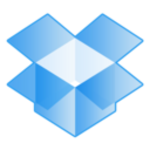What is our primary use case?
The main thing we use the solution for is being able to outsource everything in the cloud while having the Exchange hosted. Having the Exchange and not having to manage the server and being able to deploy it wherever we have to is useful. We did have a number of people that traveled frequently prior to COVID. We have a handful of people that work out of their homes in various parts of the country, so having solutions that were accessible via the cloud was sort of a direction we started to migrate to several years ago in the Office 365 environment.
How has it helped my organization?
The solution ensured we would never have to be premise dependent so it didn't matter where we or our employees were, or if something happened to the office. If we didn't have access to the office, we still had that access to all of our tools. We're very much a small firm so we use a lot of software services versus building our own things. We like using things that are already made.
What is most valuable?
The two biggest value adds of the solution are having the ability to outsource the email and not having to manage the email server. It's just seamless. Having the most current versions all around and having things updating frequently by themselves ensures that everybody's got access to the same software.
In the past, we had a lot of problems with who was updated and so forth. It eliminates that problem and allows us to put it on multiple devices. It's a pretty good offering from that respect.
What needs improvement?
The ability to manage the updates a little better would be helpful. Sometimes end-users will get a prompt in the middle of the day that they have to update. When there's a new update, then their system automatically starts to reboot, which can be ill-timed. Having a little more control over that would probably be welcome. Notices in regards to updates and being able to manage the timing around them or to be able to do it at off-times would be helpful.
As we get into SharePoint and so forth, they could do a better job of giving you some guidance on the very basics as to how to get started. They have a lot of stuff when you're using it, so getting some foundational knowledge as to what to consider when laying it out and how to approach it would be helpful.
For how long have I used the solution?
We've been using the solution for more than five years. I can't remember exactly when we originally implemented it.
What do I think about the stability of the solution?
The stability is very good. It's been very stable and I haven't had any outages or things of that nature, so I'm pleased with it.
What do I think about the scalability of the solution?
We're a small company, however, I'm familiar with other users at larger companies and they've been very pleased with the scalability. Especially people that I've talked to noted that all of a sudden this became the main thing that they were using during this work from home social distancing trend. I've heard a lot of positives about that, which is one of the reasons that we're looking to implement Teams and we're just trying to get some information on the right way to do it.
Therefore, we're hoping to expand into Teams and SharePoint and use more of those tools. We started out with the basics and we use it enterprise-wide. We're hoping that we can continue to expand into it as much as possible.
How are customer service and technical support?
I've had very limited access to technical support. Mostly, our IT team handles any issues. Therefore, I can't really speak to the quality of there service, as I've never really dealt with them.
How was the initial setup?
The initial setup wasn't complex. It was mostly straightforward. We had a few hiccups with getting emails. It wasn't as seamless as it should have been with the initial setup of the user's email so that took a lot of one on one work with our IT staff who were constantly working with the end-users to get the phone and computer and everything all connected. However, since the original deployment, setting up new employees has been better.
The problem for us was that the automatic setup didn't work the way it should have. Typically, you just put in the password and it automatically sets everything up. IT had to go in and tweak things on people's accounts. From my perspective, and again, this was five, six, seven years ago, I remember it was more of an issue with how Microsoft reacted as opposed to what we were doing.
What's my experience with pricing, setup cost, and licensing?
We do monthly billing, however, I'm not sure what the exact costs are. We may pay around $1,000/month.
We started using the Microsoft Teams and we've started doing the conference call feature, so that's another $4 an account and we have a few accounts using that right now.
What other advice do I have?
We're Microsoft customers. We aren't resellers or consultants.
We have a fairly robust version of the solution, although I don't recall the exact version number offhand.
In terms of what I would advise other organizations, I would say it's worthwhile and I would do it as quickly as you can because for what you get, it's a really good bang for the buck while being pretty easy to use.
I'd rate the solution nine out of ten.
Which deployment model are you using for this solution?
Public Cloud
If public cloud, private cloud, or hybrid cloud, which cloud provider do you use?
Microsoft Azure
Disclosure: My company does not have a business relationship with this vendor other than being a customer.