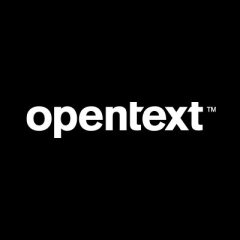What we find most valuable in Micro Focus Data Protector is that it provides Japanese data protection, for example, it protects information such as the full Japanese name, address, etc.

What we find most valuable in Micro Focus Data Protector is that it provides Japanese data protection, for example, it protects information such as the full Japanese name, address, etc.
We have a lot of requests for the Micro Focus team, particularly in terms of the Japanese data pattern, as it's not as good now. The Japanese data pattern accuracy of the Micro Focus Data Protector needs to be improved because there are a lot of false negatives and false positives. We are currently testing this and our product team has been communicating with the Micro Focus team.
What we'd like to see in the next release of the solution is better compatibility with other products, apart from a more accurate Japanese data pattern.
I've been dealing with Micro Focus Data Protector for two years.
Micro Focus Data Protector, in terms of stability, is not so bad.
I'm not sure how scalable Micro Focus Data Protector is because the DLP service goes through my company's SaaS product.
There's no need for me to contact technical support for Micro Focus Data Protector because my company's product team is there to answer my questions.
I didn't use a different solution before using Micro Focus Data Protector. It is a first for me.
The deployment for Micro Focus Data Protector was easy.
Pricing for Micro Focus Data Protector is reasonable.
My company and its customers use Micro Focus Data Protector, though I'm not sure which version of the solution is being used. It's deployed on the public cloud and via a SaaS service.
My rating for Micro Focus Data Protector is eight out of ten.
I'm a reseller of Micro Focus Data Protector.
It works excellently only with Oracle.
It has a lot of undeveloped functions like window searching and patent searching, and within the main backup processes like VMware and Microsoft Exchange.
It's completely not user-friendly, and it has no built-in antivirus software. In my opinion, Micro Focus Data Protector is not an enterprise level solution.
I would like to see the quick search bar working without complexities and would like to see the building reporting. I would like to see it deny the architecture of the client and server and work directly via APIs.
I would like to see Micro Focus Data Protector be completely web based with fast HTML files. That would reduce a lot of installation time with all those script integrations and so on.
It would be good to have automation of the broken backups. For example, NetBackup had a great feature when the backup broke for some reason. It would automatically try to resume it eight or nine times and only then would give a fail error.
The stability depends on the environment because there can be some special cases where Micro Focus Data Protector is not stable at all.
The technical support from Micro Focus is terrible in terms of the quality and problem solving. For example, let's assume that something went wrong when running Data Protector in a large infrastructure environment with permanent backups going on. When we contact technical support, they will ask us to provide logs. However, if we turn the bug mode on it will affect all of the systems, and we simply will not be able to collect the requested logs for that purpose. So, it becomes impossible to provide the necessary log files because we cannot stop the critical backups.
I have some experience with NetBackup. It was more stable, user-friendly, and had the best support. However, the decision makers decided that Micro Focus Data Protector was the better way to go, and we had to switch.
As for the initial setup, it's perfect for small- and medium-sized companies.
The pricing is acceptable for enterprise level companies, but it's not acceptable for small- and medium-sized businesses. Micro Focus Data Protector is not an enterprise level solution, and it should cover small- and medium-sized businesses with acceptable prices.
I would advise you not to use Micro Focus Data Protector and would rate it at four on a scale from one to ten.
I am a manager at a mid-size non-profit and we use this to backup HPE UNIX servers.
I like that it supports HPE UNIX servers since many backup solutions do not - this is the main reason why we chose this solution.
I do not think that this solution is relevant in the current IT market. They have not upgraded their features and functionalities which makes it difficult for them to remain competitive.
I have been using this solution for about fifteen years.
It is a stable solution, we have not experienced any bugs over the past fifteen or so years.
I would say that it is scalable.
Support could be better. Right now, for us, their preferred communication method is via email which takes quite a bit of time to resolve even small issues.
The initial setup in general was simple. However, if you want encryption, you need to install something else, and there are other models for reporting. This can get a little complex since it is not a single solution that gives everything out-of-the-box.
We have four or five guys from our backup admin team who work in here regularly.
The solution was implemented by a partner of Micro Focus and it took about one to two days to setup for our mid-size company.
There is a perpetual license involved in addition to support which needs to be renewed annually.
I would rate this solution a six out of ten.
We primarily use data protection in complex environments with large Oracle databases, Hyper-V, and VMWare hypervisors with replication of backup sets to DR site.
It's used for data protection of large Oracle Databases, backups of small branch offices, zero-downtime backup of mission-critical databases with HPE storage (XP or 3PAR), data protection of most common NAS appliances through NDMP protocol, and the backup of Microsoft Exchange, Microsoft Sharepoint, and the Microsoft SQL Server.
It provides a consolidation of backups to the tape library and to the cloud provider.
Data Protector works in conjunction with a Catalyst-based deduplication feature and HPE StoreOnce appliances to provide us with the tools to build reliable DR solutions for backups through Catalyst stores replication using ARS between the sites.
The wide variety of parameters that can be used to perform fine-tuning of integrations helped us to reach stability with the backups of complex environments.
The push install feature helped us in completing large migrations from other backup software vendors in a short amount of time.
Oracle DB instances backup is one of the main script integrations in the backup specification of the NDMP three-way backups. It lets us use StoreOnce Catalyst stores as a destination through an ethernet connection, bypassing the SAN and avoiding the use of physical and virtual tape libraries.
Catalyst stores replication using ARS between two sites - each with a distinct cell manager.
The command-line interface is user-friendly and well documented in the reference guide.
Push install from DP GUI interface lets us deploy/upgrade clients of most common platforms in a short amount of time.
The VMware GRE is still limited and complex to implement with differences in behavior between Windows and Linux mount proxies.
ZDB has too many constraints (e.g. it doesn't work for Linux volumes mirrored with software different from LVM).
Microfocus needs to build a partnership with other vendors in addition to HPE as far as cloud consolidation of backups.
With the 11.0 release, there have been improvements in terms of security (Secure communication) however, the bar is still not high enough.
Data Protector advanced scheduler should be replaced with a more reliable scheduler such as the Veritas One.
I've used the solution for 12 years.
The solution, especially if it's implemented in the Linux platform, is very stable.
The scalability is good, however, being a solution that relies on HW from other vendors (HPE, EMC, etc.) scalability isn't a mess for Data Protector itself.
The customer service is discreet.
Neutral
In the past, I used EMC Networker and Veritas Netbackup and I switched to HPE Data Protector for business needs.
The initial setup was straightforward. The installation manuals are well done and there are several setup wizards at our disposal.
All implementations were handled in-house.
Information is reserved and cannot be shared as per company policies.
The setup cost is not so large compared with other software, while as far as licensing goes, I suggest one per capacity (Front End TB) if the environment is heterogeneous with both physical and virtual servers.
We did not evaluate other options first.
We primarily use the solution as a backup. It basically backs up all of my premium items.
It's a good product that's pretty easy to use.
The solution is scalable.
The initial setup is rather straightforward.
It would be ideal if they could improve their level of support.
We've been using the solution for eight years or so. It's been a while.
The product is scalable. If a company wants to expand it, it can do so. It's not a problem.
We have less than 100 people on the solution right now.
The level of support is lacking. They need to step up the level of service they offer. We aren't 100% satisfied. They are friendly, however, they aren't really flexible.
The installation is pretty straightforward and simple. It's not too complex or overly difficult. A company wouldn't have any trouble setting it up.
The deployment is fast and likely you can have it up and running in a day.
You don't need a big technical team to handle deployment and maintenance. You might just need two people who are engineers.
I handled the implementation by myself. I did not need the help of any integrators or consultants at the time.
The product is reasonably priced. It's not too expensive.
We're currently using version 10 of the solution.
I'd rate the solution at an eight out of ten. It's pretty good.
I'd recommend the solution to others.
We use Micro Focus Data Protector to back up all our infra servers, plus file share and some VM backup.
The normal file system backup is easy to manage, and our success rate is quite high.
The scheduler setup could be better. We are facing some issues scheduling the job based on our requirements. Furthermore, if we want to change something, we have to run it through all the policies one by one. They don't have a central place to modify and apply it to all the policies. The virtual environment backup could also be better.
I have been using Micro Focus Data Protector for four years.
It's a stable solution, but every upgrade is such a headache. For example, we currently have to upgrade to a new version, but somehow the connection to storage isn't happening because there are issues with the library.
Micro Focus Data Protector is scalable. It's quite simple as we can just add on more media to fulfill all the requirements. Right now, a few thousand people use this solution in our organization.
We had a few cases through email, but one pain point is that they always go through to level one, go to level two, and so on. They spend a lot of time explaining what's going on before the problem is solved.
Previously, we used Veritas Backup Exec. So, compared to Veritas Backup Execs, it's a little bit cheaper.
The initial setup is quite straightforward, like Master Media Server.
Our licensing is on a capacity basis.
I wouldn't recommend Micro Focus Data Protector to be used as a cloud backup. But for on-premise and file share use, it's quite okay.
On a scale from one to ten, I would give Micro Focus Data Protector a seven.
We primarily use the solution for our server backup and some Linux system backups as well as a backup for our SQL.
The main reason for usage is to protect our information. However, we've searching for new tools for increasing the volume of information and increasing platform protection. Unfortunately, Data Protector is not exactly the tool for that task.
The stability of the product seems to be quite good.
The solution isn't ideal for big data or large CRMs.
We have been lacking proper training on the solution. This seems to be a weak point of the product. They should offer better training for their users.
Other tools seem to be easier to use.
The solution should offer support for the backup of cloud platforms. The same system needs to work with replication and mirror sites, for example.
I've been dealing with the solution for five years or so.
The stability of the solution is quite good. There aren't bugs or glitches. It doesn't crash or freeze at all. It's reliable.
As this is an appliance, the scalability is limited to the sizing. There's only so much capacity that is possible.
It's difficult to get technical support and proper assistance for this tool.
I've only worked with this particular company for eight months and they've had the solution for a number of years previous to my start. I did not play a role in the implementation and therefore can't speak to how easy or difficult the setup or deployment was for them.
I'm not sure how many people the company used for deployment or how many are needed for maintenance.
I don't have any insights into the licensing or costs. It's not an aspect of the solution that I handle directly.
We're currently planning on changing out backup tools. At the moment we're looking at Veeam and Barracuda. We have some systems deployed by Spanish users and they already use Barracuda, which is why we are considering it. We're taking licensing costs into account, however, we're finding that the most visible difference is the user interface as well as the style of use - for example, how to backup and recover data.
We're just a customer and an end-user. We don't have a special relationship with this company.
I'm not sure of the exact version we're using. It may be some iteration of version six.
I'd advise new users to implement the solution using a support person and good documentation and to make sure they are putting the correct data policies in place.
In the past, it was quite a good tool, however, now, due to a lack of training, or due to having a lack of staff that is trained in it, it is likely much easier to have something like Veeam, which isn't as complicated of a solution.
On a scale from one to ten, I would rate this product at a five. In comparison, I'd rate Veeam at an eight.
The primary use case is integration with the HP storage unit. There is an HP product line called HP High-End Storage. We are primarily using Micro Focus Data Protector for SAP RT application, which is an earlier version.
Integration with HP storage is a very strong point for Micro Focus Data Protector.
It is the best solution for general operations like backup and restore. Zero downtime backup (ZDB) is one very important feature, which is basically the integration with the storage array. It is a very strong feature. We're using storage with snapshots with this integration.
In general, you can say that Micro Focus Data Protector is behind in capabilities when compared with other backup solutions, such as Commvault, Symantec, NetBackup, but it is very strong for certain use cases such as array integration. We are using it in production even now.
There should be some kind of cloud integration and archiving solutions. I think this is the area they need to focus on.
We have been using Micro Focus Data Protector for six to seven years.
We have been using HP solutions, comprising HP servers, storage, and even the HP operating system unit, for five to seven years. Micro Focus Data Protector was configured and installed during the last tech research around six to seven years ago, and it is still in production. Currently, we have replaced the solution with some other solution, but for the older tech research, Micro Focus Data Protector is still working.
We're relying on this backup for our very critical core application. It's really good all the time for backup and restore operations. We never faced any issue. You can say it is a very smooth and stable experience.
Scalability of Micro Focus Data Protector is good. There may be tens of thousands of users currently in our company.
The technical support is really good. They're always very cooperative and really very good. The support experience is actually very good.
I was not there at that time. It shouldn't actually take much time, maybe a few weeks or one month.
It was deployed by HP. Their deployment team installed and configured everything.
It is a very good product if you want to go for the ZDB backup or the array integration with HP products. In general, when comparing Micro Focus Data Protector with other backup solutions, such as Commvault, NetBackup, or any other vendor, they are much more comprehensive and have much more capabilities.
I would rate Micro Focus Data Protector a seven out of ten.