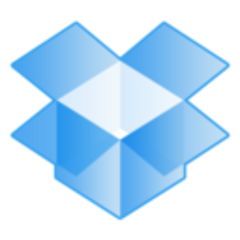I am using Dropbox to store photos and documents to share with other colleagues, clients, or my family.

I am using Dropbox to store photos and documents to share with other colleagues, clients, or my family.
The most valuable features I have found to be accessibility and ease of use.
The solution could improve by being more secure and having more storage.
I have been using Dropbox for approximately 10 years.
The solution is stable.
Dropbox is scalable.
There are a lot of people who are working in organizations or educational institutions that do not provide a lot of storage or a place to store files, this is a very useful option.
I rate Dropbox a six out of ten.
Dropbox can be used to share files which can be easily accessible to many users. We use it often in the company. I'm a customer and Dropbox is for my personal use only.
The flexibility it provides is valuable as is the ability for more than one user to access files at any time. The sharing is a key feature, it allows you to see files online and send them to your device.
The Dropbox challenge is the security which I think should be enhanced because sometime security authentication doesn't feel sufficient. They should consider two-factor authentication as an additional feature.
I've been using this solution for seven years.
Licensing is subscription based. It can be a monthly or annual subscription - I recommend the annual subscription, it's easily renewed.
This is a good solution, it's one of the strongest along with the Google Cloud Platform for sharing files and data with team members so obviously I recommend Dropbox for all users for flexibility. I recommend Dropbox over Google Cloud.
I rate this product a nine out of 10.
I use Dropbox for sharing files.
Reliability is the most valuable feature.
It could be more secure.
I have been using Dropbox for a few years, but I don't use it consistently.
We are using the latest version.
I don't have any issues with the stability of Dropbox.
Dropbox is a scalable product. We are a small company, and we only have a couple of users who are using Dropbox.
I have not contacted technical support.
We are also using Google Drive.
It's a cloud-based solution, so there is no installation required.
We pay a monthly subscription fee.
I would recommend this solution to others who are interested in using it.
I would rate Dropbox an eight out of ten.
I have used Dropbox on the odd occasion to share files and so on with external parties. For example, I've used it to share big files such as videos and items of that nature. I mainly use it for sharing different types of files and for storage.
The solution is stable.
The performance is good.
It's very easy to use and quite accessible for everybody.
The solution scales well.
The solution is free to use.
You don't need to install anything.
It would be good if they could market themselves as a safe solution for corporates. Currently, most corporates don't see it as a safe area to share within.
I've used the solution for a while. It's been five years or longer.
The solution has been stable over the years. There are no bugs or glitches. It doesn't crash or freeze. I find it to be reliable.
It's my understanding that the solution scales well. I've never run into any problems. If a user needs to expand their usage, they can do so.
We have about 200 people using it within our company.
I've never dealt with technical support. It has never been necessary, as I've never run into issues. Therefore, I can't speak to how helpful or responsive they are. It's very easy to use. So much so, the average person would not need support services.
We didn't use any other storage solutions before we began using Dropbox.
As a cloud solution, there technically is no installation process you have to go through. You just access it and use it.
We use the free version of the solution. We don't pay any licensing fees.
I'm not an IT person, I'm a business person. I'm not overly technical.
I'm a Dropbox end-user and customer.
I'd rate the solution at an eight out of ten. I've been quite please with its capabilities so far.
I would recommend the solution to other users and companies.
The solution is primarily used for storing and sharing documents.
The solution has worked very well over the years. It's reliable.
We find the product to be stable.
The scalability is great for us.
The product has the option for a free version.
The product could always offer more storage.
I've been using the solution for several years at this point. I can't speak to the exact amount of time. It's been a long while.
I also have experience with Google Drive.
Previously, I likely used a Microsoft product, however, I'm working more with cloud-based options.
It's a cloud-based solution. Therefore, there is no installation process.
I'm using the basic version of the solution. It's free to use.
I use the product for personal use for the most part.
As a cloud-based solution, I'm always using the latest version. It's automatically updated for the users.
I'd rate the solution at a nine out of ten. For our purposes, we've been very happy with its overall capabilities.
I would recommend the product to other users and companies.
This solution is for my personal use and the primary use case is for storing files.
I like the ability to share with others who have Dropbox accounts and the fact that it's accessible from anywhere. Overall, it's a very good software.
The drawback to this product is the cost. When you use other solutions such as Google Drive or Microsoft, their office suite is accessible and integrated with other things. Dropbox is just a files product. If Dropbox wants to compete, they should be offering it at a reasonable price given that the product is only a file storage solution.
I've been using this solution for a couple of years.
I used Google Drive for a long time. I switched to Dropbox at a time when Google still used labels to organize structure and it was quite annoying to create a folder structure in Google Drive. I switched to Dropbox because it was easier to use.
I've stopped paying Dropbox because I'm spending more time on Microsoft these days.
This is a great solution, it's just too expensive. Microsoft has better deals with the Windows 365 suite and with a Visual Studio subscription you get additional space. You can bundle together several products from Microsoft. OneDrive is normally free and offers more or less the same features as Dropbox just not as nice. If it's just a matter of sharing something, I would recommend Dropbox. If there's a need for computer backup or photograph backup, then I would strongly recommend something else because the cost is prohibitive on Dropbox.
I rate the solution a nine out of 10.
I use it to sort out the space limitation for emails and real-time file sharing and editing.
It is the best solution in terms of space, file sharing, and live editing. I can share and edit files with multiple users.
They can provide more storage. Data is something that everybody is after. Any organization that has the requirement of data for any type of analysis will definitely need increased storage.
I have been using it since I started working.
Almost everyone in our organization is using this solution.
I have never contacted their technical support.
It is a cloud-based solution, but there is a desktop version as well that you can install on your local machine to increase the upload and download speed.
I would recommend this solution. Even if I don't recommend it, people know it very well. It is a famous brand and a famous product.
I would rate Dropbox a 10 out of 10.
I use this solution for sharing files with other people.
The performance is good.
I am satisfied with the storage of this solution, but I would like to see more.
I would like to see more storage included and more lessons on how to optimize it.
I have been using Dropbox for 10 years.
It's a cloud solution, so I am always using the latest version.
I don't have any issues with the stability of Dropbox.
It's a scalable solution.
We have anywhere from one to fifty users in our organization who use this solution.
I have never contacted technical support.
I am also using Google Cloud. I have been using it for approximately three years.
Because it is a cloud-based solution, there is no installation required.
I would recommend this solution to others who are interested in using it.
I would rate Dropbox a seven out of ten.